
Blended Learning: Tech in Teaching is Simple
Let’s tackle what has become a hot topic in education: Blending Learning. At first glance, it may seem like teaching and learning has to be reinvented: teachers needing to be IT professionals and students not having equivalent access to resources.
Luckily, I’m here to say that’s not the case and Blended Learning works; is simple, effective and achievable for schools going into the 2020 - 2021 academic year. KRCS has been ready to support education with this for years: ready for distance, blended or even face to face learning using iPad and Mac to accelerate outcomes, autonomy and so much more.
Blended What-Now?
This style of learning has been around since the 1960s; it’s simply a physical classroom that is a base for learning with online materials and digital opportunities to collaborate. Naturally, this means introducing devices into your classroom that everyone has access to.
At KRCS we love iPad. It’s portable, versatile and works across the whole curriculum, making it the ideal driver of digital teaching and learning where you work. There are around 2,500 devices currently being used in the classroom each and every day in the UK, supported by our Managed Service for Schools. This means they’re ready for Blended Learning all day, every day. We support, you teach. All you need to do is send us an email and we’ll take care of apps, updates, settings and management.
There are a few different forms of Blended Learning that are relevant to UK schools:
| Face to Face Driver | Closest to traditional teaching: a practitioner and students are physically together, using digital tools in teaching and learning. |
| Online Driver | Similar to what you’ve faced in lockdown: work is set digitally for children to work through, where the teacher checks work throughout and may deliver video lessons, live or recorded. |
| Rotation (Bubble) | A solution discussed for the gradual reopening of schools: designated time is assigned to groups of students to do set work online or at home and then they alternate time at school. |
| Self-blend | Some schools may do this already: where technology is provided in the learning process, but learners’ can choose when to augment it into their work. |
This is the important question. Looking towards September, teachers across the nation are changing their practice. With students attending part-time (due to a rotation model) or participating in distance learning, teachers are having to bridge the physical gap between them and their students.
Your class might all be attending school together, on alternate days or partly, through tools such as live lessons or online resources. However your class looks, blending learning is a way to bring everyone together. Digital Workflow Apps can act as your classroom where you set work, monitor the learning journey and give feedback in a familiar manner, so you don’t have to reinvent the wheel. Apple Schoolwork, Showbie, Seesaw, Google Classroom and Microsoft Teams are just a few examples. These can all work either in a browser, or as an app on iPad.
Marking with a digital workflow app is quicker too. With voice notes for accessibility, exporting summative data to Excel or even tracking and collaborating with a student mid-lesson, so it’s like you’re over their shoulder supporting them. With devices and digital tools, children also have access to a wealth of learning aids, apps and resources, promoting autonomy and reflection as well as supporting their needs.
It’s worth considering that technology is everywhere these days. By bringing it into your classroom you’re embedding -century skills that students will need beyond their education.
As schools start to check what hardware they’ve got on-site ready for September, this is where KRCS can help. We’re an Apple Authorised Education Specialist (AAES). We support schools from A to Z. This starts with a discussion about devices and quickly evolves into teaching and learning applications: supporting the whole school deployment with CPD for teachers.
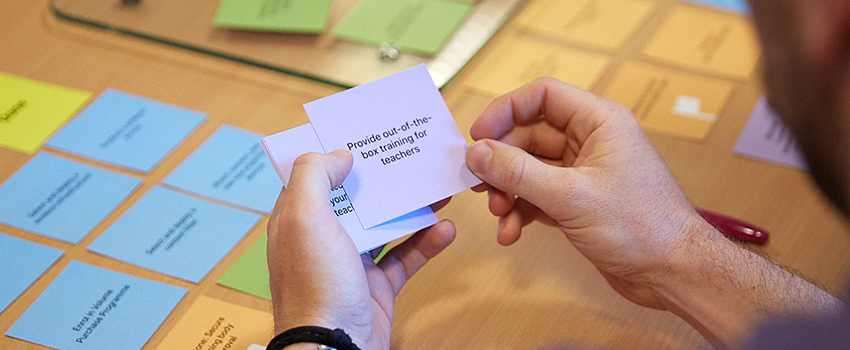
Okay, what next?
That’s alright, we’re here. If you need a bit more information about your next steps, you can give us a call or email us. We can arrange an on-site or virtual meeting at a time that suits you best.
If you’re already using devices but are looking to step up your game, we can run a Planning Essentials workshop to get a project planned out. Check out our article on what this workshop looks like but these can be tailored to you, delivered remotely or in school. If you’re looking to see iPad in action and you need help shifting perspective, then we can host a Leadership Seminar workshop to help steer your vision towards Blended Learning. This can all be done virtually, hosted by an Apple Professional Learning Specialist, or they are happy to come and visit you in-person, with social distancing measures in place to suit you.
We’ve also worked with many Apple Distinguished Schools who display best practice with iPad and Mac for Blended Learning. We’ll happily arrange a visit with a school close to you.
The possibilities are limitless when we work together, so whatever concerns, questions or ideas you have: we can answer them and bring those ideas to life. Just call or drop us an email.
By Phil Sparrow, an Education Development Manager at KRCS.
Follow us on Twitter
Email us at EdSales@krcs.co.uk
Give us a call on 0115 985 1797
No Comments yet. be the first to comment.