
iPad Pro in the Workplace
To date, 99% of Fortune 500 companies use iOS devices in their businesses; but it’s not just for the big boys. With over 230 000 business apps on the App Store, as well as the ability to create your own, iOS enables you to work however you want.
With the release of the new range of iPad Pros, there is incredibly powerful hardware to work in tandem with the versatility of iOS. In this post we will explore how to get the most out of the iPad Pro and how it can benefit your business; focusing on the following areas:
Hardware & Accessories
The iPad Pro is the most powerful iPad to date. With the new 10.5” display, along with the 12.9”, you now have more onscreen real estate than the standard 9.7" iPad. The battery gives you up to 9-10 hours of use, which is plenty for a whole working day.
Apple Smart Keyboard
If you are typing a lot, the Apple Smart Keyboard is perfect, as it connects to the iPad Pro via the Smart Connector along one side. The magnetic case folds over the front of the iPad Pro when you want to put it away, and holds the iPad Pro up in a nice viewing position as you type. The Smart Connector also means there is no need to pair via bluetooth, it just connects. Using the Smart Connector also negates having to charge the keyboard separately, it draws power from the iPad.

Typing with the Smart Keyboard is a breeze. The keys are full size, so your fingers won’t feel cramped, and it means you don’t see the on screen keyboard, allowing you to use the full space of the display.
Apple Pencil
The Apple Pencil is another great accessory if your work requires drawing or handwriting. To pair the Apple pencil, and to charge the 12 hour battery, simply pull off the top and plug in the lightning connector into your iPad Pro.
The Apple Pencil is sensitive to pressure and tilt; allowing thinker lines to be drawn, when more pressure is applied, and shading to be applied when the Pencil is tilted.

Unlike with other styluses, the Apple Pencil allows you to rest your palm on the iPad Pro display as you draw/write. The iPad recognises that the Pencil is connected and rejects touches from your palm, allowing you to create without worrying about the position of you arm.
Business Apps on the App Store
There're so many apps designed for businesses on the App Store, trying to go through them all would be impossible. We have an article about our favourite Productivity Apps here, but there are a couple of others that benefit specifically from the iPad Pro:
Microsoft Office
As Microsoft Office is the most prevalent software for documentation and spreadsheets, it would be remiss not to mention that the Office Suite is available on iPad. Word, Excel, PowerPoint and OneNote are all available. The apps themselves are free, with limited functionality. The full features are unlocked if you login with your Office 365 account. Using these with the iPad Pro allows you to use the Apple Pencil for marking documents and the Smart Keyboard almost transforms the iPad into a laptop.
In the examples below, you can see the note taking and higlighting feature in Word:
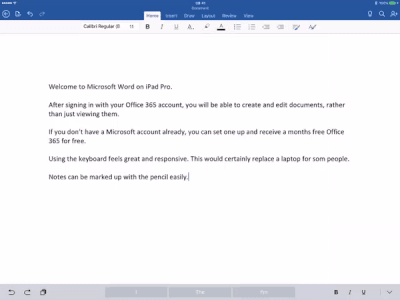
Parallels Access [http://www.parallels.com/uk/products/access/]
Perhaps you need access to a Mac that is kept in your office, while you are out. Parallels Access is the perfect remote access tool. As long as you can connect to the internet where you are, Parallels Access creates a secure connection back to your office machine, allowing you full access to it. Parallels Access does more than just mirror the display of the Mac, or Windows, machine. It optimises the display of the computer to match the display of the iPad.
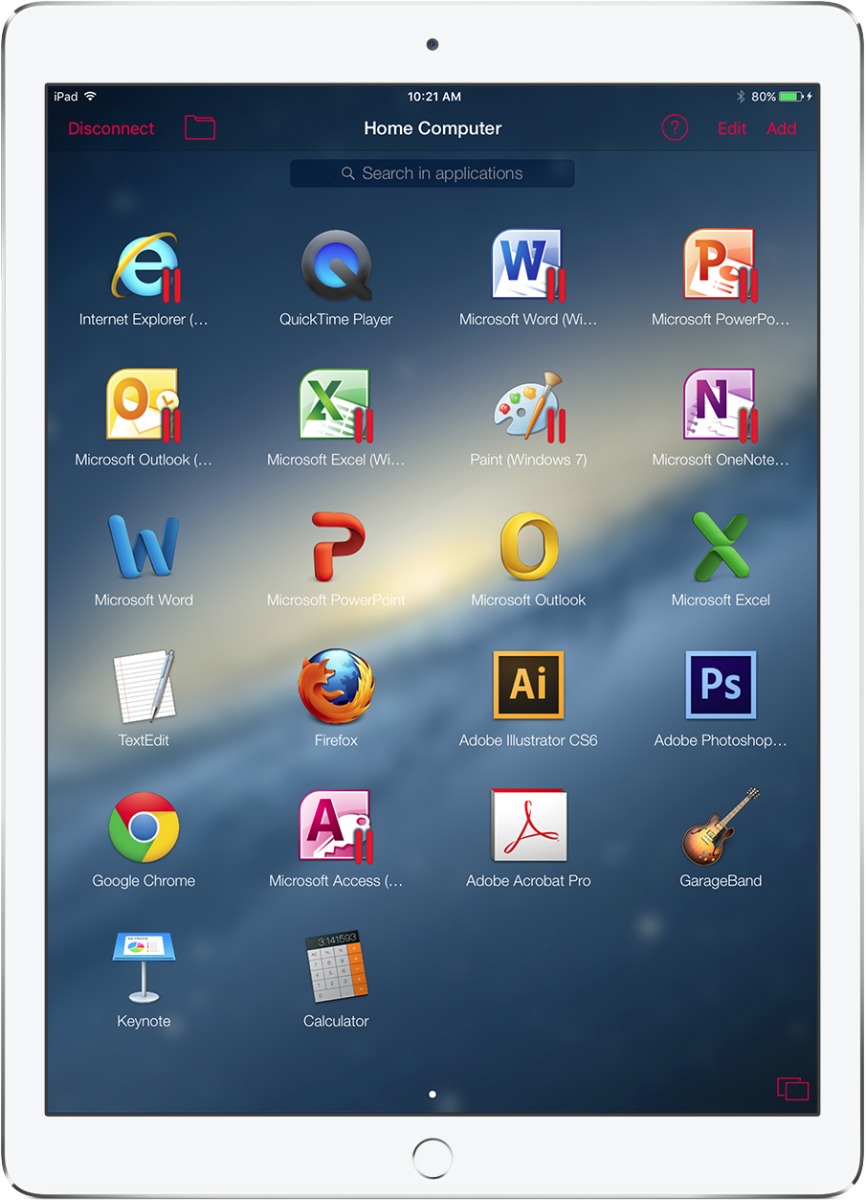
Developing Your Own Apps
With Apple’s developer tools, Swift and Xcode, you can build your own apps to do whatever you need for your business. Apple provide all the tools you need to ensure that it works fully with iOS devices.
Your apps don’t have to be put on the App Store for the world to see. You can keep them in house, and managed by you, or your IT department. Here at KRCS we have developed our own app for claiming expenses. You won’t find it on the App Store though, as we have only distributed it to our own company devices.
If you like the idea of having your own, bespoke, apps, but don’t feel you have the skills to build them yourself, get in touch with the KRCS’ development team to see what we can do for you.
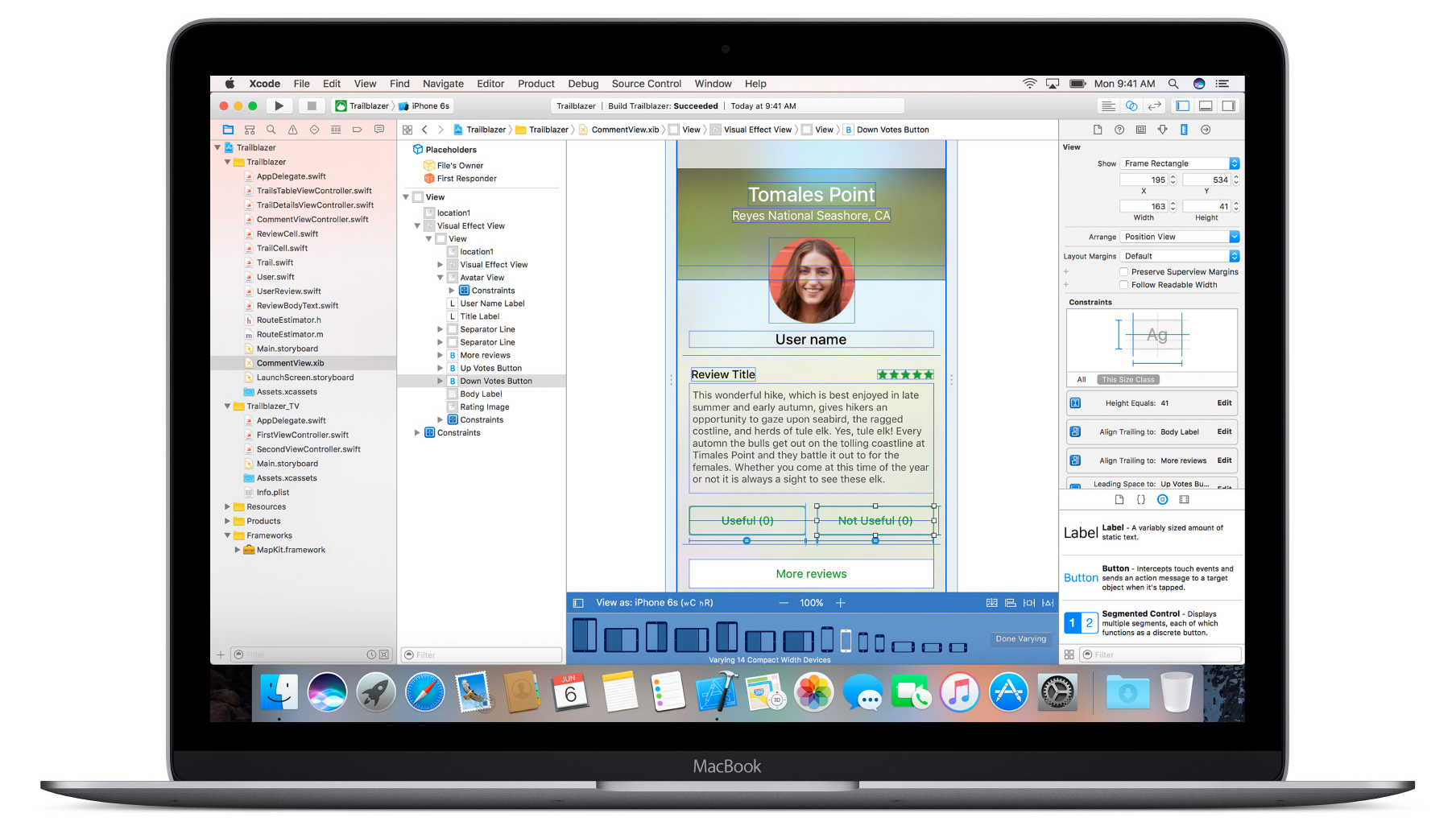
Management
If you are thinking of providing your team with an iPad Pro, but want to retain control over how they are used and what can be installed on them, then Mobile Device Management (MDM) is what you need. Device management can be as light as simply locking down and remote wiping a device if it were to be lost or stolen, through to locking down all functionality and apps, except those that are needed for work purposes.
For more details about MDM, please see our dedicated article here.
Follow us on Twitter.
Email us at info@krcs.co.uk
Give us a call on 0115 985 1797
No Comments yet. be the first to comment.