
ePOS Hardware & Services
With the Retail Business Technology Expo (RBTE) just gone, many business owners will be looking at their current technology, and how they can improve on it, or how they can embark on their first steps into retail technologies. Although KRCS didn’t exhibit, it doesn’t mean we can’t help. Partnering with both Lightspeed and Vend, and with over 17 years of retail experience ourselves, we are in a prime position to help, and not just with your technology.
What can KRCS offer?
KRCS can support you in everything you need to get started with retail tech. Whether that be the hardware, software, or services and support. KRCS are here to help you. Let’s look at each of these in turn, including some scenarios to look at how we will support you.
Hardware
(All prices are exclusive of VAT)
A modern retail store should have a modern look and feel, especially when it comes to the point of sale.
iPad
From £253
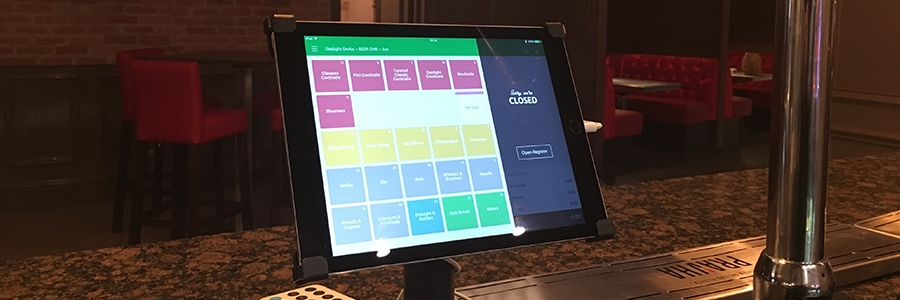
The iPad is the perfect hub for your ePOS system. With apps built specifically for the iPad, the software looks great and is simple to use, as well as efficient; many of your staff may already know their way around an iPad, so training time is reduced.
The ePOS system you will be using on an iPad is likely to be cloud-based, which will require access to fast broadband internet. If you have reliable WiFi in your store, this is unlikely to be an issue (and most smart phones are able to create a temporary WiFi network, or hotspot, for your iPad to connect to the internet in an emergency). However, as a backup, or if you do not have WiFi in your store, it may be worth considering a cellular iPad, which requires a SIM card and a data plan. Your till area can have a nice clean and open look, as you only need the iPad itself on the counter. There are a couple of recommended choices when it comes to how you want the iPad to look:
X-Frame
From £93

The X-Frame is a minimalist, clean look. It shows off the iPad and takes up as little space as possible. The iPad mount can swivel, so you can show the customer the display, if you need to. The X-Frame will require screwing into the desk at the till point, with another hole in middle. This centre hole is for the power cable for the iPad, which is fed down the pole to the charger under the desk.
C-Frame
From £93
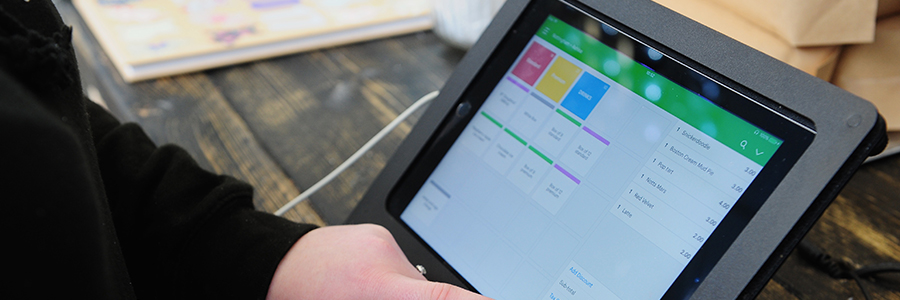
The C-Frame comes in a variety of colours it can blend in with your colour scheme. It covers the iPad, but is bulkier than the X-Frame. The C-Frame also swivels, so again, you can show the customer the screen, if you need to. The C-Frame is also a good option if you are unable to hide your cash drawer under a desk, because there is a cash drawer wrap that the C-Frame can be mounted on.
Thermal Printer
From £169

Thermal printers are standard fare for retail stores. As they print using heat, there is no need to continually purchase ink. You just need the correct sized till-rolls for your printer, which we can help you source.
Thermal printers can connect to your system a few ways. Bluetooth, WiFi, or LAN (local area network). We would generally recommend using the bluetooth connection for iPad, as this removes any reliance on additional hardware, and so reduces potential points of failure.
However, if you want to share a single printer with more then one iPad, you will not be able to do this via bluetooth, as that is a one-to-one connection. This is when you will need either the WiFi or LAN printer. If possible, and cabling allows, we would recommend the LAN as, this reduces your reliance on (possibly unreliable) WiFi.
Cash Drawer
From £53

The cash drawer is essential, unless you are going totally cashless. This will connect to your printer, which will kick the drawer open when a cash transaction is completed.
There are also options like the mPop which combines the cash drawer and receipt printer in a single compact unit designed to sit on top of your till area. There is also a C-Frame addition that can sit on top and hold your iPad.
Barcode Scanner
From £199

There are many barcode scanners available, however there is only one that really has full iOS integration. The Socket Mobile Scanner can be seen by your iPad specifically as a barcode scanner, not just as a keyboard input. This means that when you are the sell screen and scan an item, the iPad knows that what it is receiving is a barcode and will search for the SKU. With other scanners, you would need to select the search field in order to show the cursor, and then scan the item, the barcode will appear in the field, and then you will have to tap ‘search’ to find the item. This can take a lot of time if your customer has a few items to purchase and over complicates the sales process for you and your staff.
Also, the Socket Mobile Scanner connects via bluetooth, so there are no cables to worry about. There is even a cradle to keep it on to keep it charged!
Card Reader
From £40

There are a whole host of card readers out there to choose from. The most important decision first, is to work out who you would like as a payment processor. They are lots of options, some of which will integrate directly with different ePOS systems, and some that work independently of the system. We will talk you through the options and find the right fit for you.
Examples
To put the hardware in some context, below are a couple of examples of our hardware recommendations for different scenarios:
- Single retail till point
- 1x iPad 6th Gen
- 1x X-Frame
- 1x Cash drawer
- 1x Bluetooth Thermal Printer
- 1x Socket Scanner
- 1x Bluetooth Card Reader
This is the standard setup for a single register in a retail store. This can be easily multiplied for multiple registers in a single location, or across multiple locations.
Restaurant with a bar area:
- 2x iPad 6th Gen
- 5x iPod Touch
- 2x X-Frame
- 2x Cash Drawer
- 3x Thermal LAN Receipt Printers
- 7x Bluetooth Card Reader
The restaurant setup is more complicated, as it involves sending food orders to the kitchen, and drinks orders to the bar. The above recommendation assumes 5 members of wait staff, each with an iPod touch and card reader; one complete till setup at the bar, and one in the restaurant area; one printer in the kitchen. Orders can be taken by the wait staff on their iPod Touch, the drinks order is sent to the printer in the bar and the food order is sent to the printer in the kitchen. The printers in this case must be LAN or WiFi, as they need to receive data from multiple devices.
Software

KRCS partner with both Vend and Lightspeed. Vend provides a system purely for retail stores. Lightspeed have one system for retail and another, specialist type, for restaurants and cafés.
Each of these systems have their own strengths and weaknesses, and after discussing your needs, KRCS will be able to advise which system would be best for you, before getting you up and running. . For more information about these systems, please visit our dedicated pages here: Lightspeed | Vend
Services and Support
(All prices are exclusive of VAT)

KRCS are experts in the software and hardware we offer. This allows us to assist you with setting up both your hardware, and getting your system ready for trading.
System Setup
From £350
If you provide us with all your existing product, customer, and supplier details we can get your system completely ready to go. We will then provide the training and support needed to get you self-sufficient. Don’t worry though, we also have an ePOS support team ready to help you if any issues arise.
With the hardware, KRCS can get your devices setup and connected, as much as possible, before delivery. As part of the consultation process, it will become clear how we can help you best in this regard.
Onsite services and training
From £600 per day
If needed, we can also come to you and install the hardware and finish off connecting the devices to your network.
KRCS also offer staff training on the hardware, and software. This is usually held on location, so your staff can see the system working in place and get hands-on training.
KRCS see the purpose of our support and training, to get you as self sufficient as possible. To this end, if any issues do arise, we will explain how we fixed it. Ideally then, allowing you to fix it if it ever re-occurs!
To put these into context, usual installations are as follows:
For retail stores:
- System setup & product upload - Create users for staff, with appropriate access levels. Upload product data, provided by customer. Customer data & links to 3rd party systems can also be included if necessary
- Pre-delivery hardware setup - Setup iPad, install apps, login to ePOS system, pair & setup bluetooth devices
- 1 day onsite training per store - Confirm final setup of equipment, train staff in use of system, train manager/owner in back end processes
In a basic scenario where all the devices can be linked via bluetooth to the iPad, we can do this in our office before sending out the equipment. So the only thing you need to do is connect the iPad to your WiFi, and plug the cash drawer into the printer. The X-Frame will also need to be attached to your desk, this will involve some drilling so it can be bolted down, and the power cable can pass down through the pole and out under the desk.
The system setup and product upload is also all done remotely, as the ePOS systems are cloud-based, so all the data is hosted online. This means that everything is setup and ready to go by the time we come onsite for the training. The on-site training for a single retail store would be one day. The first couple of hours are spent with the staff, training them how to process sales, returns, and different payment types. Most of this time will be allowing them to use the system themselves, so they can get used to it. The next couple of hours will be spent with the managers, to go through the basics of adding new products, reporting, and beginning and end of day procedures.
For restaurants:
- System setup & Menu creation - Create users for staff, with appropriate access levels. Upload product data, provided by customer. Customer data & links to 3rd party systems can also be included if necessary
- Pre-delivery hardware setup - Setup iPad, install apps, login to ePOS system, pair & setup bluetooth devices
- 1-2 days onsite training and setup - Complete setup of LAN equipment, train staff in use of system, train managers and owners in back end processes
As there are LAN printers being used, the setup needs to be completed onsite as they need to be connected to the existing network and IP addresses need to be assigned and set on all devices. The training for the manager and owner will involve setting up menus and possibly changing table layouts, which may take some time. We would recommend we finish the setup and start this training on the same day, then a second day to finish this training and train the staff in the new system.
With any installation, KRCS are available once the system is up and running to help with any questions you may have. Our aim is to get you as self-sufficient as possible whilst still knowing you have our support, so you are in control of your establishment, without having to feel worried about any technical issues.
For more information on our services, you can read case studies for a couple of our customers that we helped setup their first ePOS systems.
Hopefully this article has shown you what KRCS can do to help and guide you through changing over to a new ePOS system. We have a dedicated team waiting to speak to you about your needs, please contact them on 0115 985 1797 or epos-solutions@krcs.co.uk
Follow us on Twitter
Email us at info@krcs.co.uk
Call us on 0115 9851797
 12 months interest free on any Mac over £1,000.
12 months interest free on any Mac over £1,000.
No Comments yet. be the first to comment.