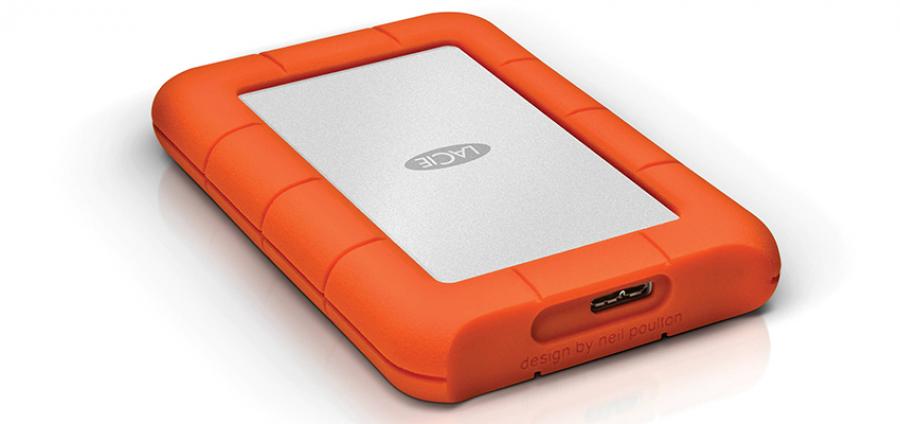
LaCie Rugged Drive Mini-review
The LaCie Rugged’s design is practical and yet retains a modern look beneath the bright orange bumper sleeve. The Rugged has been drop tested to 1.2m, pressure tested to 1-ton, and is also rain resistant. It definitely looks as though it can take some serious bumps & scrapes!

Key features:
Shock Resistant (1.2m)
Rain Resistant
Pressure Resistant (up to 1-ton)
Password Protection
7200 RPM, up to 110 MB/s
USB 3.0 (USB 2.0 compatible)
All necessary cables are included in the box
For those occassions when you don't need the protection of the bumper, if for example your drive is going to be connected to your desktop, the orange sleeve can be removed, revealing a sleek, modern aluminium chassis. The USB 3.0 port is located on the bottom side of the hard drive next to the Designer’s name, Neil Poulton, this is also the location of the data-transfer indicator LED.
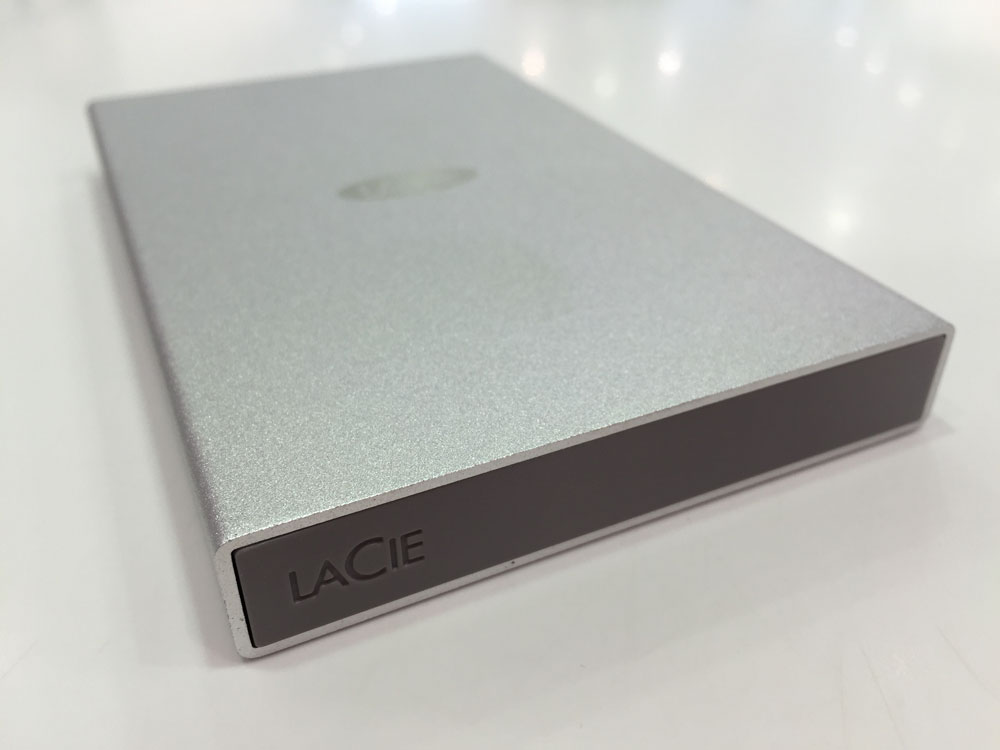
The average transfer speed of the drive is 110 MB/s, providing great transfer times when either transferring large files, or on the initial back-up if you're using it with Time Machine. In order to use the LaCie Rugged as a back-up drive on Mac OS X, all you need to do is format the drive using Disk Utility and Time Machine should automatically recognise the drive. Alternatively you can use LaCie’s own backup software, which is Windows compatible, or the Mac alternative from Intego.
As the drive comes with LaCie Private-Public all your data can be protected via state-of-the-art encryption. LaCie Private-Public is a standalone application, meaning the application lives on the drive, so there is no need to install it onto your computer and it ensures your files are secure, no matter where you need to plug-in your drive.
I use the 500 GB drive to store my music collection on. As I DJ at the weekends I needed a durable and reliable drive. I also require quick load and sample times. I’ve found there to be no lag in loading music from the drive in to either Serato or VDJ Pro, this is down to the use of a 7200RPM drive and USB 3.0 connectivity (all the cables you need come in the box, too!). The LaCie Rugged’s design and bumper sleeve gives me the peace of mind that when I get it out of my bag it will work. I have had instances where previous hard drives have failed due to bumps and knocks while in transit. One occasion I knocked the LaCie Rugged off my desk while it was still plugged into my macbook, to my delight, it worked when I plugged it back in.


For the average user, the fast data transfer speed to and from the drive, makes it great for backing up your computer but also for storing and accessing media such as an iTunes Library. This is particularly handy if you have a smaller capacity MacBook, MacBook Air or MacBook Pro but still want to keep access to a large music, photo or video collection. In my opinion, if you need a robust, reliable drive, then the LaCie Rugged is by far the best value for money and the only way to go.
Follow us on Twitter.
Email us at info@krcs.co.uk
 12 months interest free on any Mac over £1,000.
12 months interest free on any Mac over £1,000.
No Comments yet. be the first to comment.