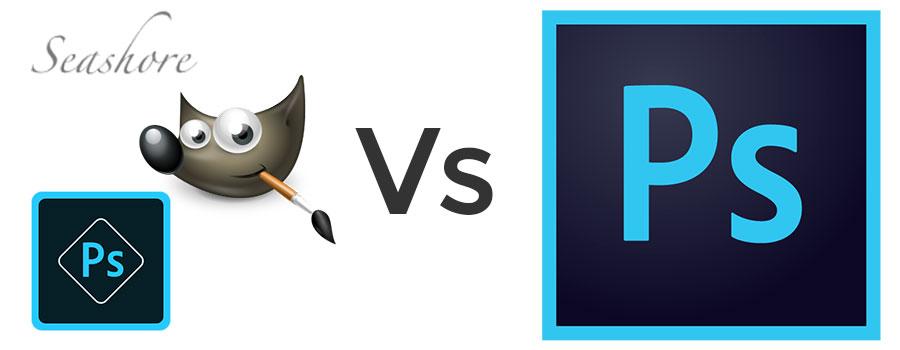
Is Photoshop Worth The Money?
One application has become as synonymous with photo editing, as Google has with searching the web. Photoshop. Photoshop is the market leader, and first port of call for many photo editors, both professional and hobbyists; but should it be? There are alternatives to Photoshop that may be more cost-effective if you only need a few features. Here we will investigate some of those alternatives to see if they are worth your time.
Free Alternatives
Free alternatives are often ‘open source’. This means that development and support is a lot more “ad-hoc” as it relies on other users, and volunteers. If you need help with these applications you may be reliant on sifting through forums, hoping someone has had the same question; or if you find a bug, it may be quite some time until it gets fixed, if at all.
With that in mind, here are some free alternatives to Photoshop:
Seashore
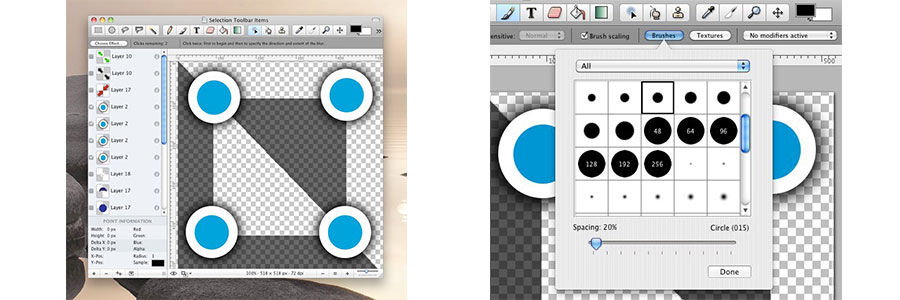
Seashore is available on for Mac and offers a range of basic tools that may be suitable for most people. The interface is clean and coherent with macOS. There is a good range of image effects, but it does lack a way to set the opacity, and brush size on certain tools. However, tool menus have to be closed by clicking ‘Done’, rather than closing once you have selected a tool. This may seem like a small niggle, but it adds an extra click to every selection, which can add a significant amount of time if you’re using more than a few tools.
Although the limited array of brushes would cover most uses, there is currently no way to change their size. To combat this, you are able to import brushes from GIMP (see below), however this is made difficult by no in-app interface for imported brushes, so you have to use Finder to select them.
The biggest issue with Seashore is that it doesn’t use adjustment layers, as Photoshop does. This means that edits and adjustments applied directly to the image itself. If you want to go back to the original image, you can’t. My recommendation would be to make a copy of the image you are editing, and edit the copy.
As a free application, Seashore is pretty good for basic editing, as long as you remember to work on a copy.
GIMP
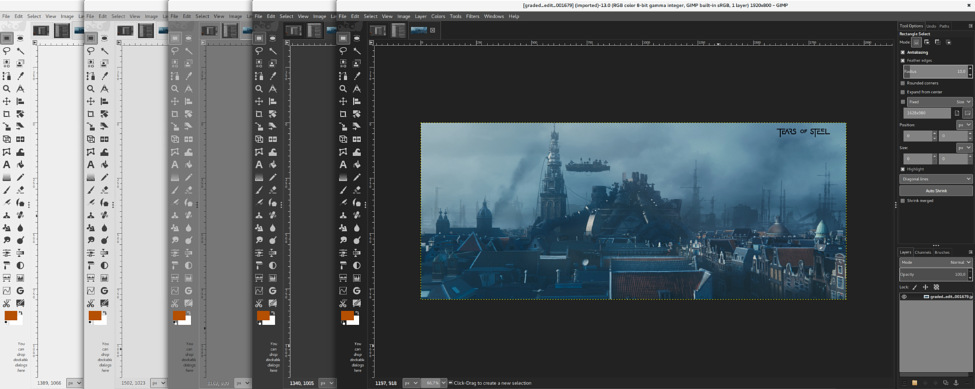
One of the most well known free alternatives is GIMP, or to give it it’s full title: GNU Image Manipulation Program. It has a well supported community and is available across operating systems, including Windows, MacOS and Linux. GIMP has an impressive list of features, for a free application, including layers, re-touching, noise removal, sharpening, and even support for plugins.
Even though the tools already go beyond the basics included in Seahorse, for example, if you have the skills, you can also script your own. This is one place the nature of open source, and the community really helps. There are dozens of tools that are not included as standard with GIMP, that the community have scripted and shared. This does somewhat make up for GIMP’s inability to use standard third party plug-ins, as Photoshop would. It is also bearing in mind that when installing anything from the community, you are placing a lot of trust in the plug-in. You are installing something from an unknown developer, and so you need to be sure that it is a legitimate download that won’t cause harm to your computer.
GIMP also has a steep learning curve, and if you need help, you will need to install the manual yourself. GIMP seems to have a particular way of doing things that is not always as intuitive as other image editors. However, again a testament to a committed community, there are plenty of forums and video tutorials to help out.
However, it does lack in some key areas:
CMYK: GIMP doesn’t have a CMYK colour mode, which is essential if you are planning on printing your work, as this is the mode commercial printers use to describe colours.
RAW & PSD files: GIMP does advertise that it can handle these files types, however be careful with .psd files sent from elsewhere, they may not render correctly. Also, .raw files are slightly different with each manufacturer, and each camera. Photoshop is kept up to date with CameraRAW, GIMP isn’t.
GIMP is a great application for hobbyists and those with a bit more knowledge. However there may be issues for professionals when it comes to sending files to clients or printing.
Adobe Photoshop Express
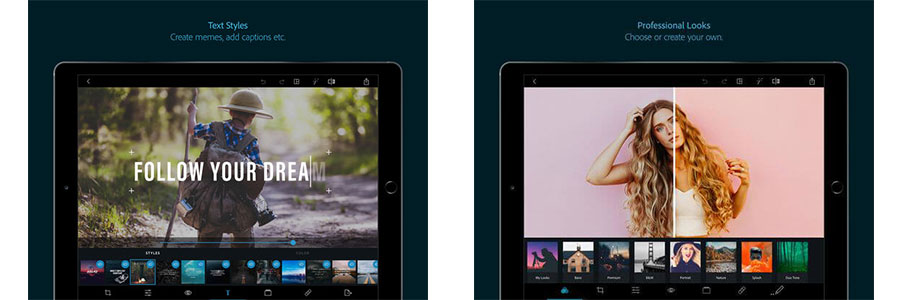
Photoshop Express works in your browser, or as an app for iOS, Android, and Windows. As the name suggests, this is an alternative from Adobe themselves, and is more of a ‘quick-fix’ solution. There are various one-click adjustments and filters you can apply and is very simple to get the hang of.
Photoshop Express has tools for touching up photos, adding filters or creating a collage of a few images. The number of options for filters and touch up tools are surprising for a free app, and it can connect with Photoshop Mix, and Photoshop Fix, if you link it to a free Adobe ID.
This is not a professional level application, but is very much aimed towards quick snaps and sharing over social media. This is not a surprise considering that those more advances features (e.g. brush, clone, burn, dodge… etc) are the staple of main Photoshop app, which Adobe wants you to pay for via a Creative Cloud Subscription. There are just enough tools here to get beginners interested and then possibly move over to the full Photoshop, or even Photoshop Elements, for more advanced editing in the future.
Verdict
As with any application, it very much depends on what you need. For hobbyists want a tool to quickly touch up home photos or to quickly combine a couple of images, any of the above would suit, as long as you are happy relying on a community, rather than a company, to offer support and updates.
However, for professional quality compositions, without the risk of messing up the original picture, there really isn’t a free alternative to Photoshop that offers this level of performance or features.
There is a reason that Photoshop has become the first word when it comes to photo editing and image creation. With the advent of Creative Cloud it is now more affordable to stay up to date with the latest edition, as all updates are included in your subscription; and with the goliath of Adobe behind it, those updates come regularly, and installations can be trusted.
For more details on Creative Cloud for Teams visit our blog here, or call our B2B Team.
Follow us on Twitter.
Email us at info@krcs.co.uk
Call us on 0115 9851797
 12 months interest free on any Mac over £1,000.
12 months interest free on any Mac over £1,000.
No Comments yet. be the first to comment.