
Catalina and 32-bit apps
When Apple released the first Mac Pro over ten years ago they began the migration to 64-bit hardware and software.
That hardware migration completed some years ago, with all current Macs having full 64-bit architectures but, the software migration from 32-bit to 64-bit applications has had to take a little longer to allow developers to update their code.
64-bit apps address the processors and memory of a modern Mac far more efficiently than their 32-bit predecessors, resulting in faster performance. However, compromises have had to be made at the operating system level, to allow 32-bit apps to continue to run on macOS 10.13 High Sierra and macOS 10.14 Mojave, whilst in the transition phase to removing support altogether.
At some point, Apple had to draw a line in the sand and their transition to 64-bit technology is now complete. MacOS 10.15 Catalina has removed all support for 32-bit apps. If you have a 32-bit app, you will need to swap it for a 64-bit version.
If you’re not sure if you’re still using any 32-bit apps, please download our handy 32bit-Checker tool, which will output a file on your desktop, detailing those 32-bit apps on your Mac which will not run under macOS 10.15 Catalina.
Download our free 32-bit app checker here.
If you’re upgrading to macOS Catalina and would like to discuss your specific needs please get in touch with our sales team on 0115 985 1797, or email info@krcs.co.uk.
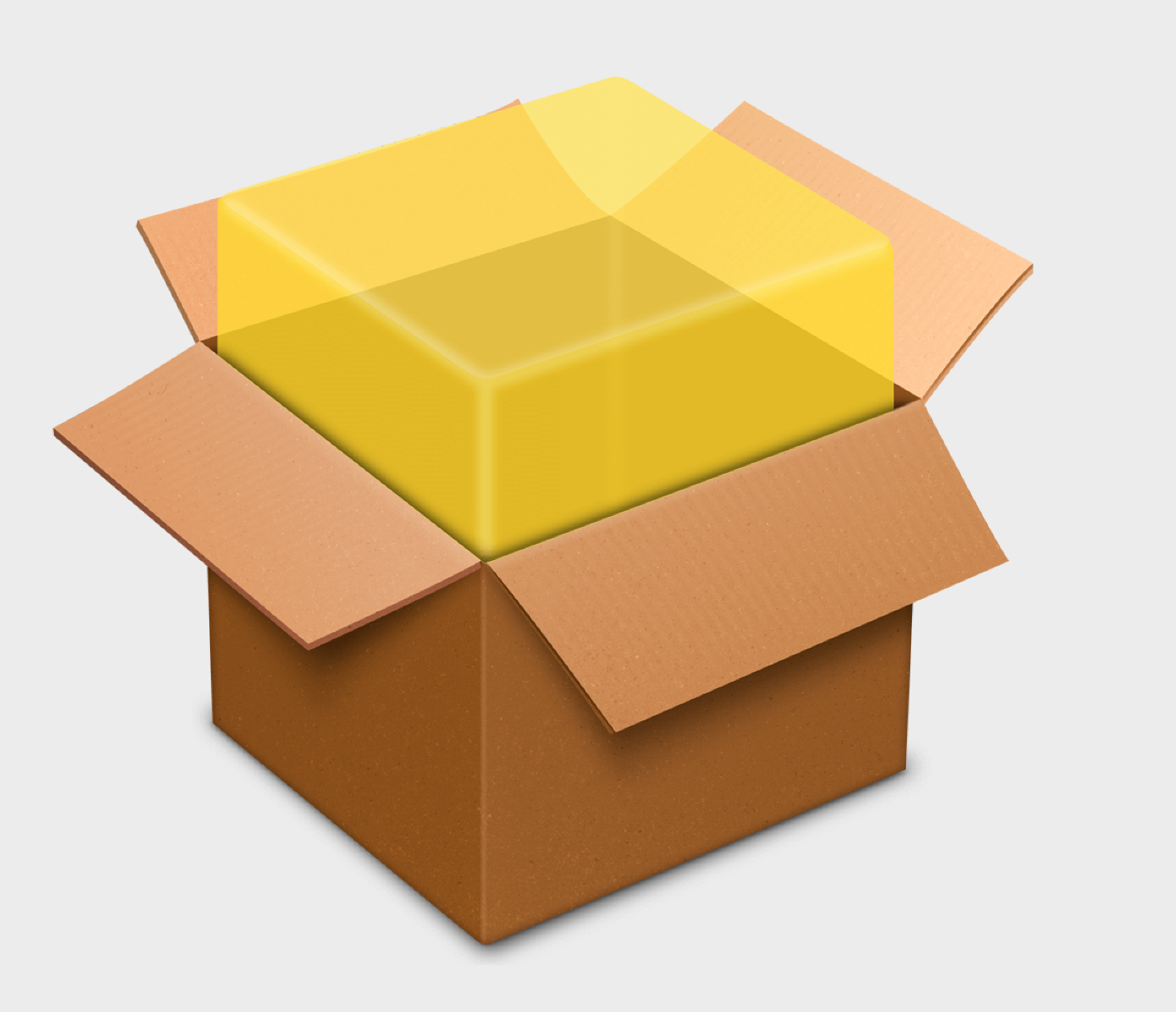
No Comments yet. be the first to comment.