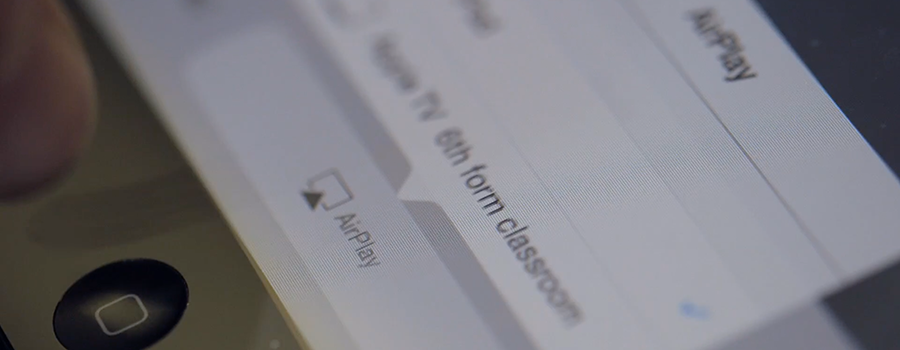
Apple TV in education
It will surprise most people that the Apple TV was launched over a decade ago. It’s been through several physical changes and many price changes too, since the early models which included a 3.5” hard drive and cost well over £200.
Subsequently, having shrunk dramatically in size, lost the embedded hard drive, added fantastic new built-in applications and dropped in price, it has come to be a must-have item not just for the ‘connected home’ but for the education market, too.
What can the Apple TV do for you?
The most obvious feature is that it can enable students or teachers to mirror their device on a larger screen. This feature, called ‘AirPlay’, is a fantastic and simple way to share what you’re seeing on one device with a whole room.
Some features of an Apple TV in the classroom:
- Teachers can share iPad content from anywhere in the classroom
- Pinch & zoom feature on the iPad makes for detailed viewing with diagrams, maps, reading selections, and other image details
- Students can connect and present their work from any location in the classroom
- Live annotation on the iPad with ability to move around the classroom to better monitor and interact with students
- Use the camera to project live shots of student experiments or work stations to others in the room

So can the Apple TV increase teacher engagement?
Absolutely! Traditionally, the teacher is rooted to the spot during their lecture, pointing to the board or staring at a projector from the front of the class. The Apple TV can enable the teacher to wander around the classroom with their iPad in hand and to engage, support and assist students as they teach – untethered and free!
What about ‘Smart Whiteboards’?
Interactive or ‘Smart Whiteboards’ are another approach for the classroom, however, it requires a computer, and often a projector to be used. Unlike the Apple TV, to interact with the smart board means either the teacher, or the students using it, are tethered to wherever the computer is located. This severely hampers the ability to engage, and be mobile within the whole classroom. They are a one-person device, compared to the Apple TV with an iPad that can easily be passed around and shared.
The difference in costs of the Apple TV when compared with a Smart/Interactive Whiteboard is quite significant. It’s not difficult to spend £8k to £10k on such a Whiteboard, depending on specification and display and that will not include the cost of the computer that drives it. Whereas, a classroom set of iPad and an Apple TV with a large LCD display could be as little as £7k. This would offer users more mobility and better functionality than a static, mounted Whiteboard solution. Multiply this number several times when you are fitting out a number of classrooms and the savings soon mount up.
Do I need to manage the Apple TV?
Managing and deploying an Apple TV in the classroom is also worthy of consideration. You may not have imagined that a device like an Apple TV would require a MDM (Mobile Device Management) solution, something that you’d more typically associate with iPads or laptops. However, to push apps and software updates, or to restrict access and control other key features alongside the classroom iPads, then it makes sense to also manage the Apple TV in the same way. You might not want your Year 6 group having unrestricted access to web browsers and applications that are available on the Apple TV. To help avoid this kind of scenario, it is worthwhile to enroll the Apple TV as part of your MDM solution.
Administrators can customise and control which iPads have access to an individual Apple TV, and to what extent they have access to its specific features. You also might feel it useful to create the ability for teachers or guests to access the the Apple TV with their personally owned iOS devices, all of which can be managed through your MDM portal.
The Apple TV, when compared with alternatives, offers schools a far cheaper solution that is easier to setup and to manage. It also has the ability to be relocated in seconds to other rooms or areas, which would be incredibly difficult or impossible to do with interactive display solutions.
The option to manage its features via a new or existing MDM solution also makes the Apple TV a straightforward addition to any schools iPad deployment.
Follow us on Twitter.
Email us at info@krcs.co.uk
Give us a call on 0115 985 1797
 12 months interest free on any Mac over £1,000.
12 months interest free on any Mac over £1,000.
No Comments yet. be the first to comment.