
Apple Cache Server
Whilst you probably know the exact size of your school’s iPad or Mac deployment, whether its 30 or 300 devices, and you may have complete control of them via a Mobile Device Management solution, you probably don’t have an clue of how much bandwidth is regularly used in downloading content from Apple and its online servers.
Whilst your site may be benefitting from faster and faster broadband service, when you have dozens of users within the school competing for the same bandwidth, nothing beats the speed and responsiveness of local network storage.This is where a caching service comes in.
What is caching?
A cache server massively speeds up the process of installing software and software updates to large deployments of devices by downloading a single copy of the software distributed by Apple, or other vendors, this includes items like -
- Software updates
- iOS App Store purchases and downloads
- Mac App Store purchases and downloads
- iBooks Store purchases and downloads
- iTunes U courses and documents
- Internet Recovery
The official list of content types supported is listed here.
This works simply by downloading a single copy of these files and avoiding downloading the same file over and over again, often downloading them in parallel. By keeping a copy of all of these resources on a local networked server and distributing them over your local network, you can free-up bandwidth which would enable you to maintain fast access to internet for everyone. A simple diagram of how a cache server could sit within your network is shown below -
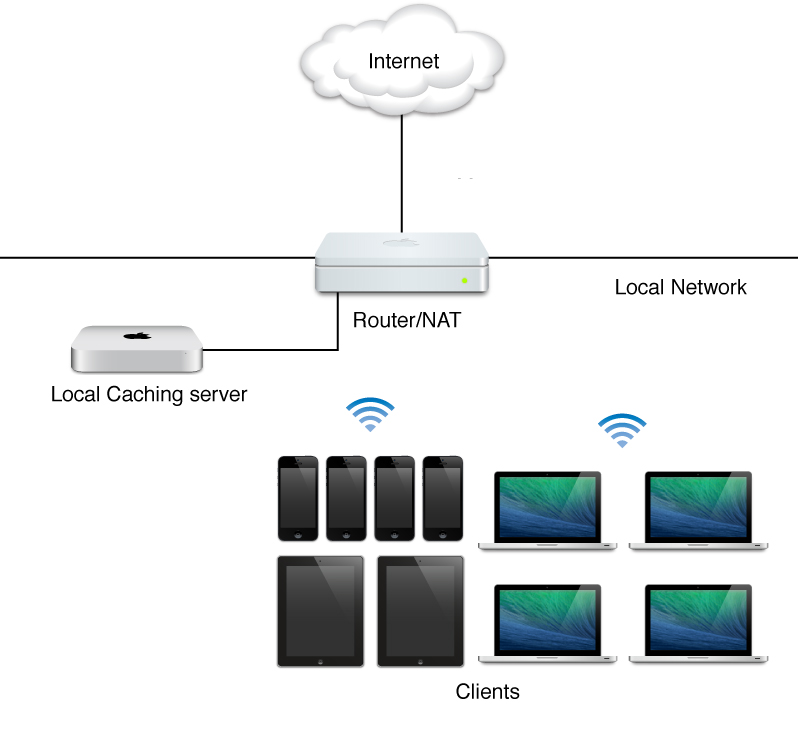
Because access speeds on your schools internal network will in general, be many times faster than accessing data and information via the internet, everyone will quickly notice a speed boost with downloads and regular web browsing, as well as the key software updates, once a cache server has been implementated.
As the cache server stores all downloads made, when a second user requests the same iOS update, iBook or App, rather than making another request to the original file via the internet, it is found on your local server instead.
This can make a dramatic difference in larger deployments, where, for example, Apple release a MacOS update late on a Friday and a huge block of your users try to download the update to their devices on Monday morning. All the available broadband bandwidth would be sucked up and all network traffic speed would be reduced to the speed of dial-up. Putting this in to numbers, if the update was 500MB and you had 100 users downloading the same file, that would mean a rather large 50GB would be heading inwards via your Internet connection. Even the fastest of connections may struggle with that level of simultaneous downloads.
Contrast this with the same scenario, but a caching server has been installed.The first user of the day downloads the 500mb update via the internet, but it is then stored locally by the caching service. The subsequent 49 users would access the update via your local, private school network, which typically operates at a much faster rate, keeping your internet bandwidth clear for other use.
The system requirements to run the Apple Caching service are surprisingly low by modern hardware standards, and whilst many establishments purchase an entry level Mac mini for this purpose, it is a possibility that you could repurpose an older machine you already have to carry out the task. The potential benefits make this an incredibly efficient investment of time and requires very little resource.
The minimum system requirements from Apple are as follows -
- MacOS computer running 10.12 ‘High Sierra’
- Minimum 2GB of RAM required
- Minimum of 10GB of available disk space (higher preferred for more features)
With such a low-spec software requirement, its possible to run the MacOS server software on a ‘vintage’ Apple system such as a late-2009, 21.5” iMac.
Whilst configuring a Mac as a server may take time and a qualified engineer to setup, adding the Caching service takes a matter of seconds enable. When you enable ‘Caching’ under the ‘Services’ section of the server app, you’ll see three sections appear -
- Access – Defines which networks are linked and that updates will be cached for
- Settings – This informs the server app where the cached files are to be stored and how much storage space you’d like to put aside for it to use. Whilst there is a default location, this can be changed to another folder, or another drive location altogether, as long as it has at least 25MB of free space available.
- Usage – A simple visual guide to how much data you are currently using and what type of data is being stored (updates, apps, etc)
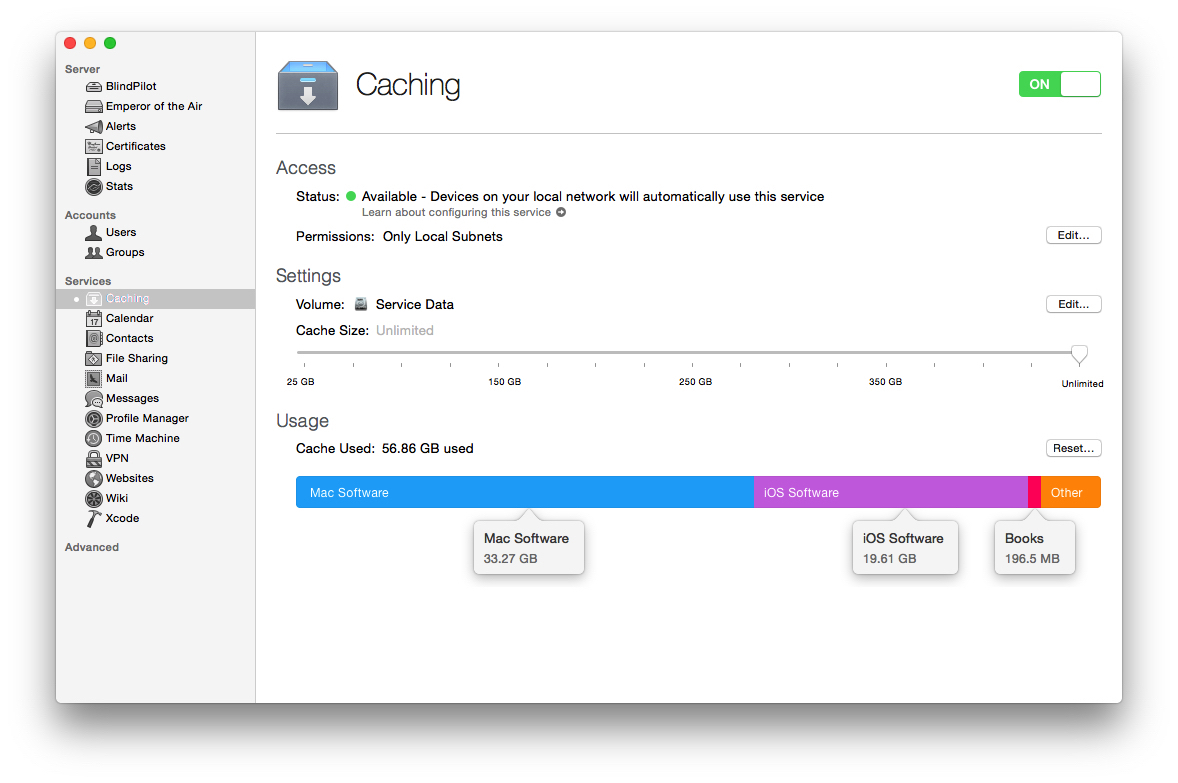
By using Caching services, you can make a huge difference to your network performance for all users and these benefits continue to scale as your deployment grows. With more and more connected devices taking up more and more bandwidth on school networks, then any opportunity to minimize and streamline the process is a very worthwhile consideration, especially when it requires so little investment versus reward.
Follow us on Twitter.
Email us at info@krcs.co.uk
Give us a call on 0115 985 1797
 12 months interest free on any Mac over £1,000.
12 months interest free on any Mac over £1,000.
No Comments yet. be the first to comment.