
5 common mistakes schools make when deploying iPad
This guide highlights (in no particular order) the 5 most common mistakes we find made when iPads are deployed in schools. Of everything that KRCS offers as an Apple Solutions Expert for Education, helping schools to avoid these pitfalls is perhaps out most valuable service. After reading this we hope you’ll be better positioned to avoid or rectify some of these issues - but of course we’d be happy to help, just give us a call.
Let’s begin.
1 - No clear vision or written plan
Ever since we at KRCS started providing iPad for education way back in 2010, one of the most common mistakes that we find schools make is a simple one - schools often don’t quite know what their main goal of deploying mobile technology actually is.
It would be great if implementing iPad into a classroom is as easy as buying a box of iPad devices, turning them on and away you go. However, as with every other mobile device on the market, this simply isn’t the case.
KRCS will always encourage you to think about what it is your school is hoping to achieve with this transformative technology so as to ensure you have a strong vision driving the project towards success. It could be to improve grades in a particular curriculum, to prepare pupils for employment outside of school, or perhaps even to allow teachers to use their time more effectively.
Without a concrete vision shared by the governors, senior leadership team, IT technicians, teachers and even the pupils, it’s difficult to plan how you’re going to implement the technology and therefore your school more than likely won’t make the best use out of their investment in iPad (or any other device).
As with any technology in a school, it’s not what the device can do, it’s what the staff and students do with it that matters. The same goes for iPad.
2 - Not making use of Apple’s cost-saving offerings
Apple have had education at its core ever since its inception in 1976 and even to this day they still invest heavily in a range of tools, programmes and schemes so as to make life easier for schools. We at KRCS will always do our best to ensure that all of our customers are aware of everything Apple have to offer, but sometimes schools don’t explore all the options to their fullest.
Volume Purchase Programme (VPP) makes it incredibly easy for schools wanting to purchase multiple copies of a particular app and, if you purchase 20 copies of the same app at the same time, you can even receive a discount of up to 50%. This works for iBooks too, making it even more attractive for schools to replace their physical books for digital copies. VPP even ties in with your Mobile Device Management solution (such as Lightspeed or Casper), making the process of buying apps and then pushing them to devices all the more seamless.
iTunes U is a fantastic content delivery tool that allows teachers customise learning experiences for their pupils, helping to create a truly personalised learning environment. A teacher can create numerous courses, easily add new information or assessments, collate as many media-rich learning materials together in one place and even hold discussions with pupils when they’re in need of help. A student can ensure that they’re on top of things by tracking homework assignments, access all of their learning resources at any time, and they can make all the notes they need right within the iTunes U app. On top of enrolling for a school’s own private courses, both students and teachers alike can enrol into any of the 5000+ public courses that have been created by teachers, instructors and professors from every corner of the globe. Take at some of the featured course collections here.
This is just a small selection of what Apple can offer your school. The best thing about them though is that they’re completely free of charge!

3 - Providing the teachers with too little training and workshops
iPad devices are renowned for their simplicity and so for some the idea of ‘training’ on an iPad doesn’t seem entirely necessary. However, if you ask a teacher who doesn’t have much experience with iPad how you can help a student improve on their reading difficulties with the built-in accessibility features, or use iBooks Author to create media-rich content that can stimulate reluctant readers, you may (understandably) get a very brief response.
Training is something that every school needs to think about on a continuous basis, regardless of where you are in your iPad deployment or how experienced you feel you are with them. With every new iOS update, every new education app added to the App Store or every new iPad accessory brought to market, there’s a new possibility that could help you transform your schools approach to teaching and learning.
Apple invests in its Apple Professional Development (APD) training programme to help every school make the best out their iPad devices. Covering everything from support-based Vision & Plan training for SLTs to curriculum-based iPad in Mathematics, there’s something for everyone at any level. The courses are delivered by Apple Education Trainers (AETs), who are experienced teachers themselves and have been handpicked by Apple for their ability to excite and inspire. They work independently from KRCS and are able to offer your school flexible timings to suit your needs. AETs can offer full-day, half-day or twilight sessions, onsite at your school and for up to 20 members of staff.
And if that wasn’t good enough, if you purchase at least 25 iPad or Mac devices in a 6-month window then you can even receive a APD subsidy worth up to £399 off your training. A true testament to Apple’s dedication in helping you to make the best out of your investment.
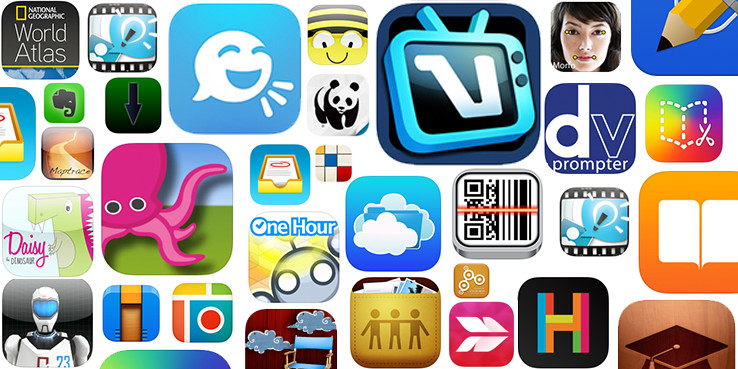
4 - Death-by-app Syndrome
It’s amazing to think how far we’ve come since the App Store first launched in 2008 with just 500 apps available to serve the iPhone. Now, in 2015, there are over 80,000 iPad apps designed specifically for education and the list keeps getting bigger.
With this in mind it’s easy to understand why some schools get lost with what apps to use and, as a result, experience what we’ve come to know as ‘death-by-app syndrome’. This is basically where your school iPad devices are littered with pages-upon-pages of apps that someone at some point thought would be beneficial - leaving users with swathes of apps that they don't use (and probably never will) getting in the way of the useful apps they actually do use.
However, there are some great strategies out there that will allow you to explore the myriad of available apps without falling victim to this problem. One way is to elect an iPad council of some sort - a group of staff members or pupils who can meet once a month to discuss a list of apps nominated for review by their peers. Once they’ve reviewed the list and have judged each app on merit / quality, you’re left with refined list of apps that you can simply email to the IT team for them to add.
Another technique for finding the best apps without swamping yourself is to simply ask Apple. Apple employ dozens of people to curate the App Store so as to make it as easy as possible for people to quickly find the right app for them. Apple even spend their time testing these apps to make sure they meet their strict quality standards. So whether you’re looking for general apps for education, apps for SEN or even apps for educators, Apple have numerous app collections for you to sink your teeth into without the effort of searching yourself.
5 - Not engaging with an Apple Solutions Expert
The single most common mistake that we see is something that acts as a precursor to the issues listed above, meaning that if you avoid this single mistake then you will, more than likely, avoid all of the other mistakes we’ve mentioned already.
When you come to buy iPad devices, regardless of whether you’re adding to an established deployment or starting fresh, you should really be thinking about who you’re going to buy them from and why. Buying direct from a high street or online retailer will likely mean that you’re not going to learn about the likes of iTunes U, Apple Professional Training or Vision & Plan offerings. You’ll simply receive a box of iPads and not much else. If, however, you’re wanting to make your deployment a success from day one then you need to be dealing with a real expert.
As Apple don’t deal directly with schools here in the UK then the best option is to deal with an approved Apple Solutions Expert (ASE), such as KRCS. ASEs are accredited by Apple for their ability to help schools every step of the way throughout their iPad or Mac deployment, not only by providing the hardware itself but by encouraging the school to develop a strong Vision & Plan, supporting them with technical issues, walking them through Apple’s various cost-saving schemes, and by helping staff and students alike better incorporate iPad into their workflows through training.
Engaging with an experienced, reputable and flexible ASE is, without a doubt, the single best thing your school can do when wanting to deploy iPad.
 12 months interest free on any Mac over £1,000.
12 months interest free on any Mac over £1,000.
No Comments yet. be the first to comment.