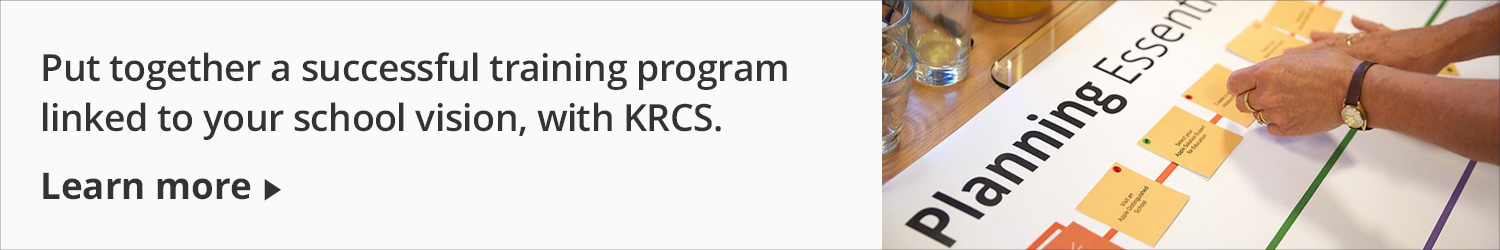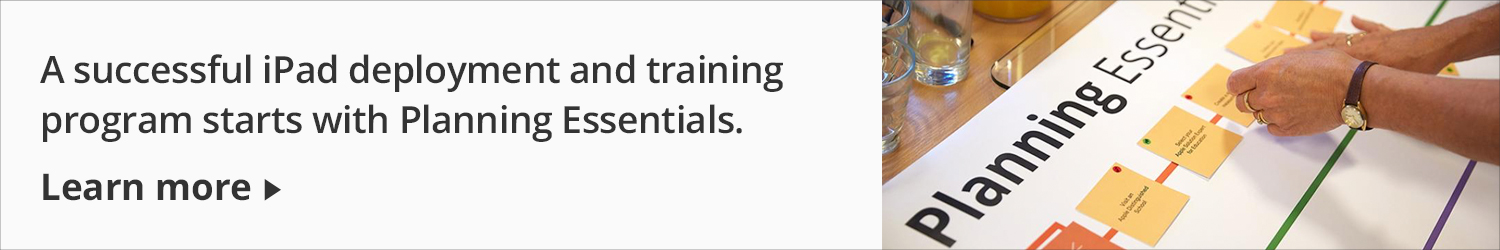Get a quick quote

The Bourne Deployment
What does Apple Professional Learning (APL) look like? Chris Smith, Apple Professional Learning Specialist, takes us through the Bourne Abbey & Bourne Elsea Park CofE Primary Academy training journey, to give an insight in to how having a “Vision and Plan” will make for a successful iPad deployment. This was 6 days of training, 2 schools and 300 iPads.
June - Day One (session one)
Rather than jumping straight in, we decided to use Session 1 to put together a plan. We needed to establish existing iPad use and “assess” where the school was at, technically e.g.
Technical Readiness Checklist
(If any of the above doesn't mean anything to you or are causing you problems please get in touch)
Dates were put in the diary for our in-house engineers to set up the MDM and give some training to the school technician and Digital Leaders, on how to administer iPad and deploy apps.
We finished the day off with a twilight staff meeting to introduce myself and a few key apps - Padlet, QR Codes and Adobe Spark Video.
June - Day One (session two)
So our next step was to plan the training for the year. One of the main difficulties for schools is finding time for training so we worked on ways of using the training allocation efficiently.
We mapped out 6 days of training over the course of the autumn term to get the project off to a flying start. We would begin with be a phased introduction of agreed apps for all staff to give a unified and coordinated approach.
Outline of the 6 training sessions.
- Vision and Plan (spread over two half days)
- Save, assess and share - workflow solution
- Computing curriculum - Re-writing schemes of work
- Teaching and learning with iPad - classroom applications
- Literacy and Numeracy
- Review progress with Digital Leaders - feedback to staff and gather ideas for next round of training
September - Day Two
The first day of training arrived and I turned up at school. Today was about developing the skills and confidence of the schools digital leaders and making them aware of how the “Seesaw” App could change the way they use iPad.
We started the session by getting everyone thinking about what we could do to redefine teaching and learning by using technology effectively. As a result of the conversation it became clear that a solution for collecting, saving, assessing and celebrating work would pay dividends for the school… Welcome to Seesaw!
I asked all of the teachers to log in to Seesaw as a student so that I could lead them through the experience their pupils would have, demonstrating the simplicity of the app and the power of the built in tools on iPad.
Having training on how to enhance my teaching using iPads has opened my eyes to so many options on how I can improve involvement within lessons. Children enjoy learning how to use different apps and I love seeing just how engaged they are throughout lessons now that I use iPad’s regularly as part of my teaching practise. Teaching through iPad’s has improved my teaching style.
After the in-depth sessions with the digital leaders we reconvened with all the staff to do a potted version of the workshop to get everyone started. I went over the main features covered during the day and then got each teacher to set up their own class. The day went really well and ended with a room of motivated, confident and raring to go teachers. The school was off to a great start on their digital journey.
September - Day Three
Today was an opportunity to re-write the scheme of work for computing across the schools. We decided to review everything and take the time to remove the poor elements and enhance the good. Our plan for the day was to create a scheme that allowed all teachers to deliver Computer Science, Information Technology and Digital Literacy with iPad.
With the plans in front of us we started a year by year review of the existing plans for teaching the Computing Curriculum. Our aim was to move all Computing teaching to iPad and develop the integration of iPad into all aspects of the curriculum, no mean feat! By lunchtime we had years 1, 2 and 3 covered and had managed to combine elements of the existing scheme into integrated activities that covered computing and other subject areas. This in effect stretches time and we all know that time is at a premium in all schools.
After lunch we worked on years 4, 5 and 6. We looked more closely at the coding element of the curriculum and obviously had to test out some of the equipment… After a short spell of Sphero, Ollie and Drone programming in the playground we felt we had enough experience to apply this to the plans :)
Since working with Chris we have begun to realise the potential of the computing curriculum as well as the power of iPads to transform learning in the classroom.
By the end of the afternoon we had completed years 1, 2, 3, 4 and made a good start on years 5 & 6. A good days work which developed Peter and Sam’s knowledge of apps and the full capability for the iPad to deliver everything the primary curriculum presents to teachers and pupils.
November - Day Four
Having spent time starting to develop a whole school curriculum we returned to complete the task. The idea was to embed iPad into all elements of planning for each year group and move staff and pupils forward with their coding skills.
Identifying a progression of apps and skills working from Reception through to Year Six was quite a challenge. We worked on six topics per year giving a broad and balanced experience for the pupils while building in a range of support materials and guidance for the teachers. Having covered most general topics we settled down to look at coding throughout the school and developed activities that could go alongside their chosen apps.
Staff meeting
Everyone gathered from the two schools eagerly anticipating the twilight sessions on coding (there is some artistic license there!). Although we matched the apps to year groups, it was important to emphasise that coding is as much to do with experience, as age. Therefore knowing what comes before and after your own teaching year group is imperative to ensure differentiation.
We went through all the apps, giving hands on experience and familiarity. Everyone followed a simple lesson in Hopscotch, creating shapes and repeating patterns, and we looked at the built in activities. We also looked at Swift Playgrounds and the supporting materials provided by Apple.The session ended with a brief look at Tynker using blocks to code the Parrot drone. Even from the brief introduction, staff could see the progression from writing instructions on “How to make a sandwich” to an algorithm to fly a drone. The end result is a more informed staffing body ready to start their journey into coding.
Finally it is worth mentioning that, leaving a drone switched on in a room with one of the more tech savvy members of staff, does result in your drone being hijacked and flown around the room terrorising colleagues!
January - Day Five
First day back of the new year and it began with an INSET day dedicated to more iPad training. For two schools to focus on this for an INSET day, shows the commitment to embed technology into school.
We started with an update and references were made to a number of recent OFSTED reports that placed greater emphasis on good use of technology, throughout the curriculum, rather than just for the computing curriculum. Sam also shared how the use of the blog is engaging parents and support homework for his year 6 class. You can really see the difference from the first day at Bourne Abbey...
The main focus of the day was Maths and English so we decided to introduce Book Creator as a starting point. The flexibility of the app lets pupils craft multimedia books with such ease their creativity isn’t hampered by having to know lots of special functions. They can just get on with doing their work.
The only thing that hampered the day slightly was that I had lost my voice! Sam Brunt helpfully suggested I could deliver everything through interpretive dance (he told me this from 5 metres away covering his face with his hands). Also every time I asked him a question his response was always “pardon”.
So we got started by discussing what a 21st Century topic folder might look like. Rather than a paper folder or a topic book maybe a digital book could be a step forward for at least one topic a year. Using Maths as our starting point we began. There were some very creative designs using selfies to personalise the front cover :) As we began to fill the book we explored the room for 2D Shapes, made recordings and used the pen tool to annotate photo's. We also looked at creative writing inspired by Augmented Reality (AR). There are many apps out there that embrace the whole AR world, from exploring under the sea to bringing internal organs to life, and can make for some very creative pieces!
May - Day Six
The plan for the last session of the training was to review the progress made during the 18 months and look at next steps. Bourne also took on another school into their MAT called Colsterworth. With this in mind we split the day into two sessions. One to update and review Bourne and Elsea Park, the other to introduce Colsterworth to all things iPad!
Based on the work we had done with Bourne and Elsea Park it made organising an introductory session for Colsterworth much easier, as a key set of apps had already been agreed. Also using Seesaw as the way to set and retrieve work from the pupils iPads is the approach across the MAT so the workflow was already in place.
Next Steps
Everything seems to be in place for Bourne now. Confident staff, engaged pupils, a solid workflow that everyone is using so what might be the next steps for them as a school?
- Computer Science - developing the coding element of the curriculum to make it an everyday part of school
- Embedding - looking at ways to make the use of the iPad integral to all elements of learning. Developing the use of the core apps in all subjects to provide pupils with a multitude of ways to access the curriculum and present their knowledge and understanding.
- Keeping up to date - regular access to training so staff are up to date, encouraged to look at new ideas and most importantly supported in implementing the changes.
- Keeping iPads up to date - when demonstrating some of the AR apps to Bourne it became clear that some of the iPads were beginning to show their age. We had a brief discussion about the potential benefits of the “subscription model” (contact KRCS for details) so that this can be avoided with an ongoing program of updating hardware.
[The training] has given me confidence to use the app within the classroom and will allow me to provide quicker and effective feedback to my students across the curriculum...The training has definitely changed my opinion on using technology within the classroom and will no doubt help to shape my future teaching practice.
An amazing 18 months
It has been a pleasure working with Bourne. The staff have been amazing at taking new ideas onboard and working with them to devise their own methods, strategies and solutions. SMT have supported the process with the provision of time and commitment to training that is required to have a successful deployment of iPad. I am already looking forward to developing a new training plan with Peter and Sam to help them on their journey into the next phase of teaching and learning with iPad.
Bourne Update
The impact of iPad at Abbey Academies Trust since the deployment, has seen an increase in engagement from all children especially boys, as well as complete coverage of the computing curriculum and recognition from KS1 and KS2 writing moderators of the high quality and effective use of technology in lessons.
The impact of iPad so far...
- Complete coverage of the computing curriculum with coding and programming taking place in all year groups.
- iPad enhances and facilitates learning in all classrooms across all of the schools in the Trust, increasing engagement from all children, especially boys.
- Pupil questionnaires highlighted the significant increase in understanding of computing, e-safety and technology.
- Introduction of SCITT training day to share good practice with new professionals.
- Recognition from KS1 and KS2 writing moderators of the high quality and effective use of technology in lessons, including how this has enhanced work children had been able to produce in books.
- High quality staff training has empowered teachers to plan and create imaginative and creative learning experiences. Teachers have developed their own computing skills and staff subject knowledge has improved dramatically.
- Some members of staff have become computing leaders and delivered training to other schools and support staff.
- Parent workshops have been held to encourage positive relationships between school and home. iPad and e-safety featured prominently during these sessions.
Contact the team
To plan your CPD training program, get in touch with our Education team on 0115 985 1797 or email edsales@krcs.co.uk