Adobe Enterprise App Management
Managing enterprise deployments and app updates
What are Adobe’s licensing models?
Adobe offer two different licensing options:
Shared device licensing
Shared device licensing was launched alongside CC 2019, aimed at education customers to simplify the use of Creative Cloud in labs of shared Macs. Where previously IT admins had to manage serial numbers and assignment of apps to specific computers, they were now able deploy a universal Shared device license which allows any authorised teacher or student to sign in to Adobe apps on a shared Mac.
Named user licensing
This model is aimed primarily at businesses where a Mac is not shared and doesn’t need a licensing package. IT admins assign specific Adobe applications to named users in the Adobe admin console. The end user signs in to their Adobe ID on the Mac to allow use of those assigned apps.
For more information about Adobe enterprise licensing models read this article from Adobe.
How to deploy a Shared device license
A package with just the Shared device license is created within the Adobe admin console, and once that’s been installed on a Mac via MDM, powerful tools like Jamf App Installers used by our FirstClass and BusinessClass managed service programs will install and update the individual Adobe apps without the need for creating and deploying bespoke packages containing each app and version in the Adobe admin console.
The outcome being that your Adobe apps are installed and kept up to date with little or no disruption to end users, and without the need to elevate the privileges of end users to be able to install or update apps.
For more information about our FirstClass Managed Service for education see this page.
Can the same control be achieved with Adobe Named user Licensing?
Installing Creative Cloud apps and perhaps more crucially keeping them secure and up to date is as much, if not more of a concern in businesses with Named user licensing as it is in education.
Our BusinessClass Managed Service is designed to address those needs, again using the power of the Jamf Pro MDM and it’s amazing Jamf App Installers. There’s no need to create a license package like we have to for Shared device licensing because Adobe apps are activated and licensed by your named users when they first sign in. We just need you to tell us which apps are required on which Macs, and we’ll do the rest.
Minor updates to existing CC versions are installed as released, and when major updates come along (e.g. CC 2022 to CC 2023) we can migrate to those versions whenever you’re ready.
For more information about our BusinessClass Managed Service read this page.
How to create a Shared device license package
Log in to the Adobe Admin Console, go to the ‘Packages’ screen and click on ‘Create a Package’. This is how the finished package should look on that screen:
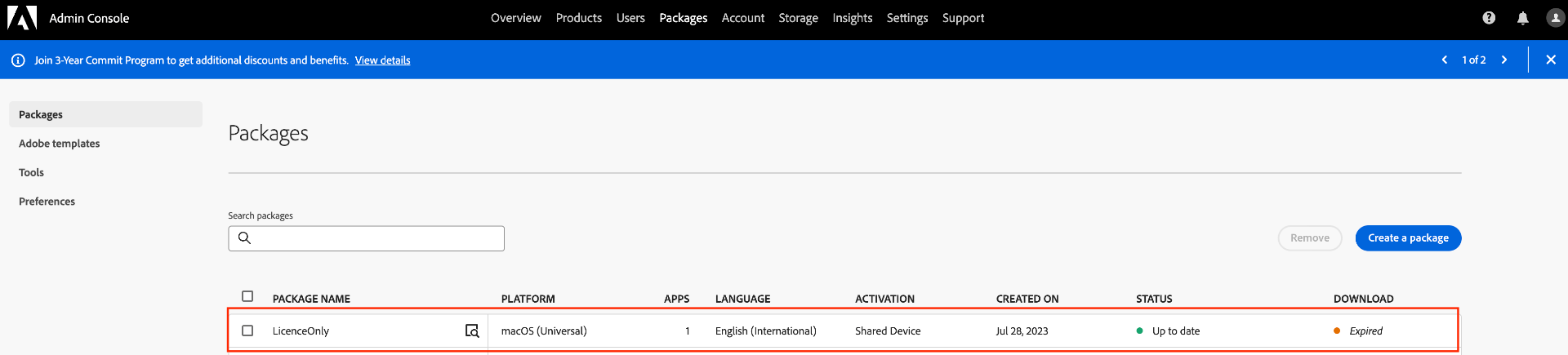
In the ‘Create A Package’ area, ensure that Shared Device Licensing is selected.
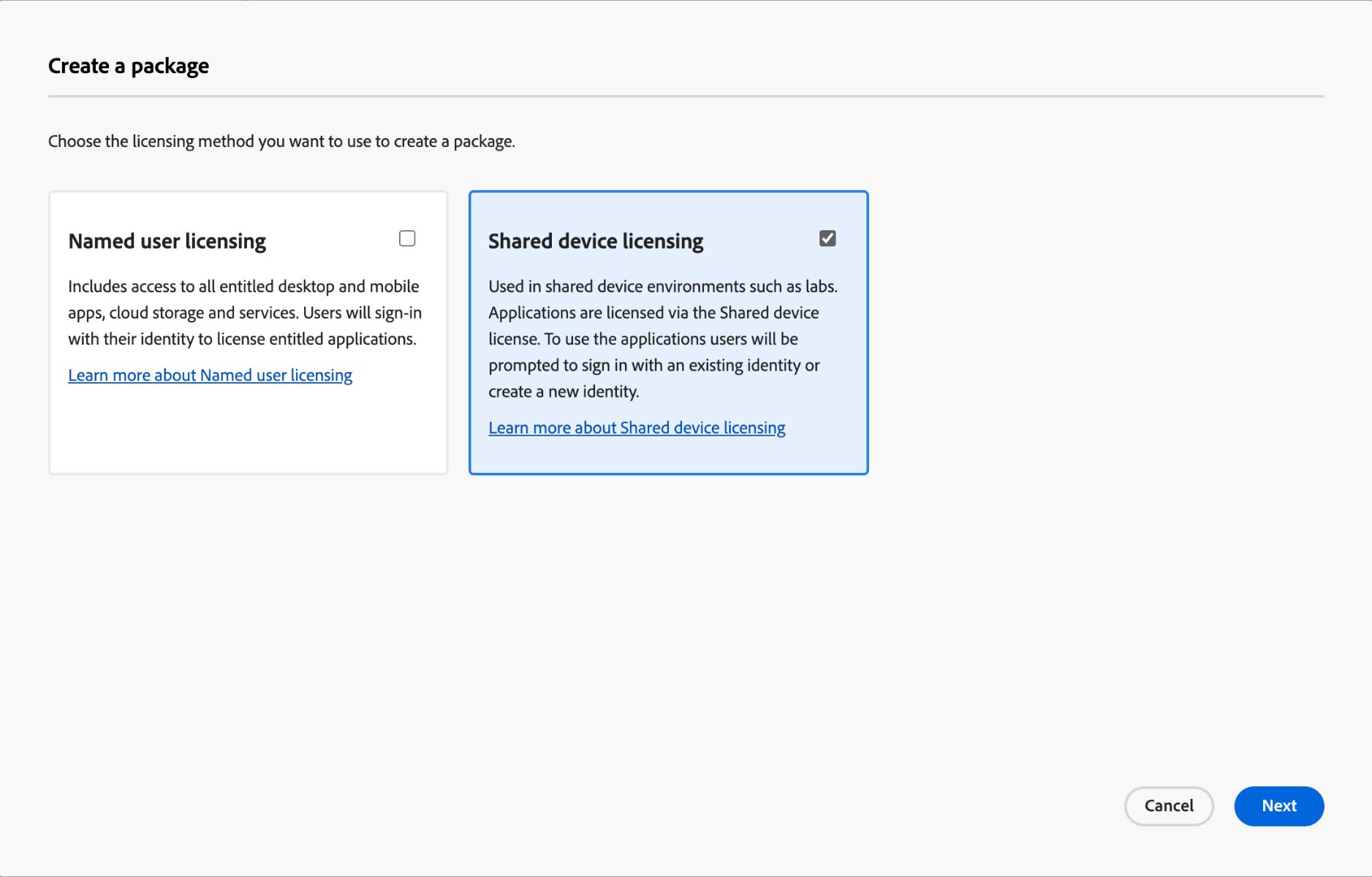
Confirm the licence entitlements. Normally there is only one option, as shown here.
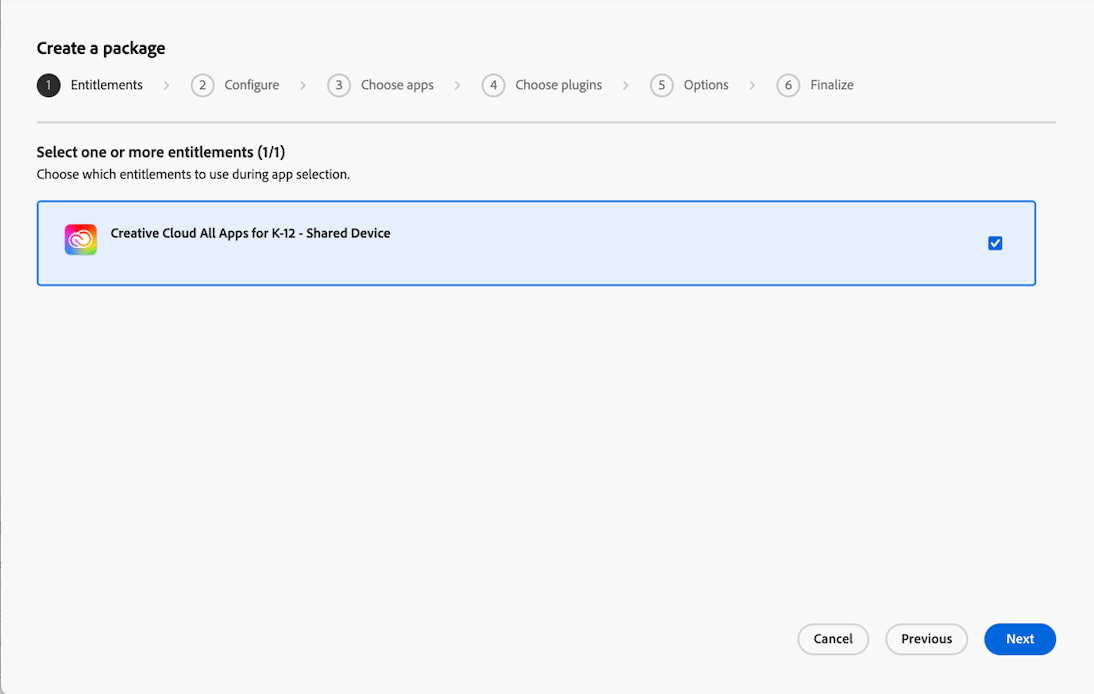
Select a platform. Universal should be the default selection, and our managed service will deploy Universal packages wherever available from Adobe.
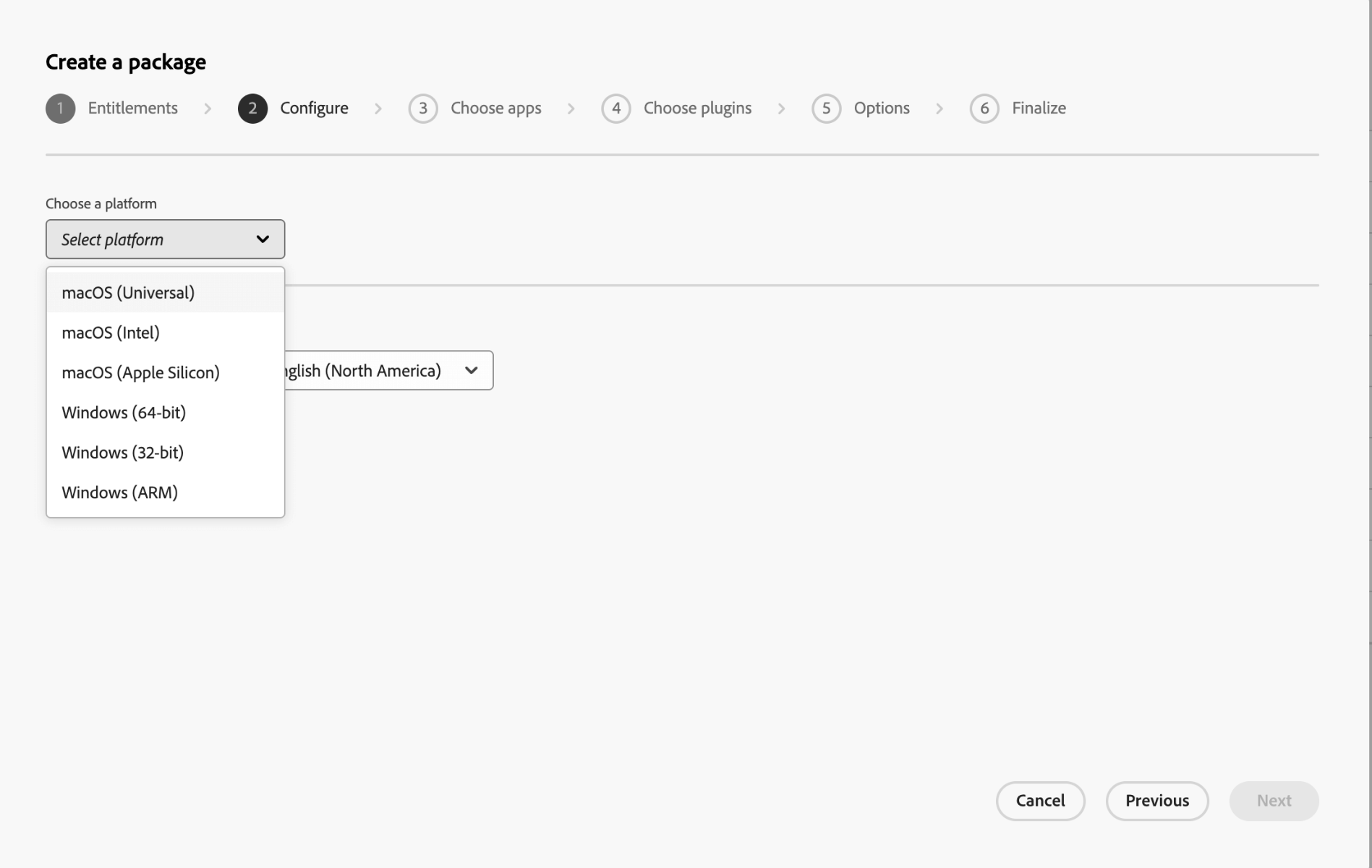
This is where you may previously have added apps to the package, but we don’t want any of the apps. The Shared Device Licence file is included by default, along with the CC Desktop app.
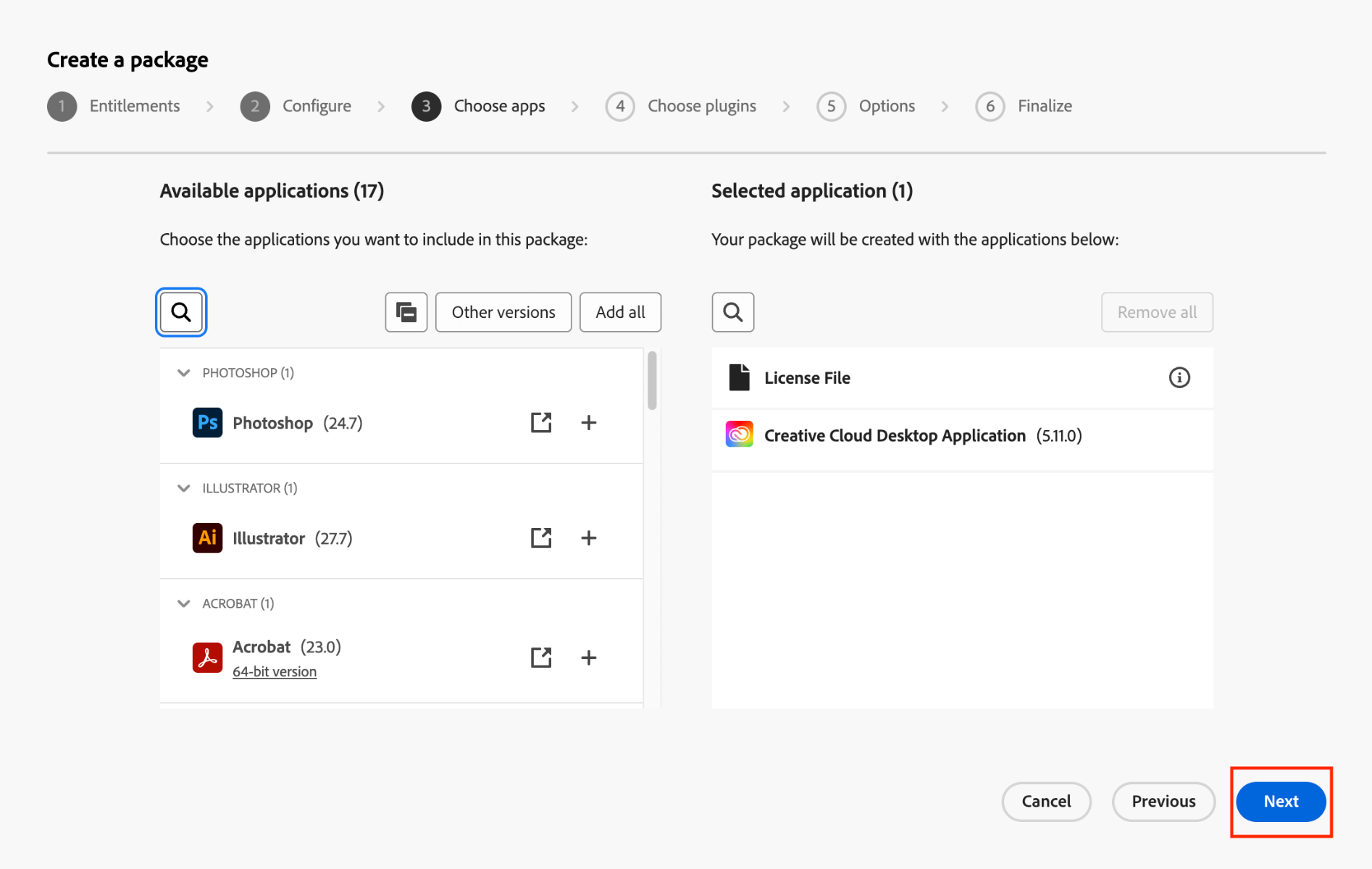
Once completed, this is a summary of the package we’ve created called ‘LicenseOnly’.
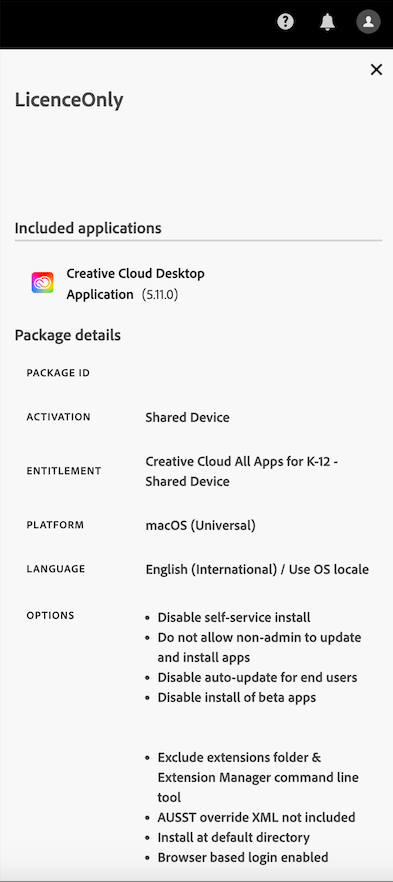
Why change what you already do?
Keeping apps up to date is crucial to maintain security in the modern world of IT where threats can come from all angles, especially when those apps are crucial to your workflow and regularly access online resources.
The temptation with Adobe apps has been to install and forget them, perhaps until you hit an annual maintenance period or until an end user complains that they are no longer able to open files being sent to them from later versions of an app. Or else you might have admitted defeat and allowed your end users to manage the Adobe apps with no central monitoring or control.
Managing and updating Adobe apps centrally has always been hard work for IT teams, where generating and deploying huge packages every time a minor version change occurs is just unfeasible for most. But the reality is that’s exactly what you need to do for compliance to cyber security standards and accreditations like Cyber Essentials.
So let KRCS do the hard lifting with our managed service tools, and put a big tick in the box for keeping Adobe apps safe and secure. For more information contact our team via info@krcs.co.uk.