Get a quick quote
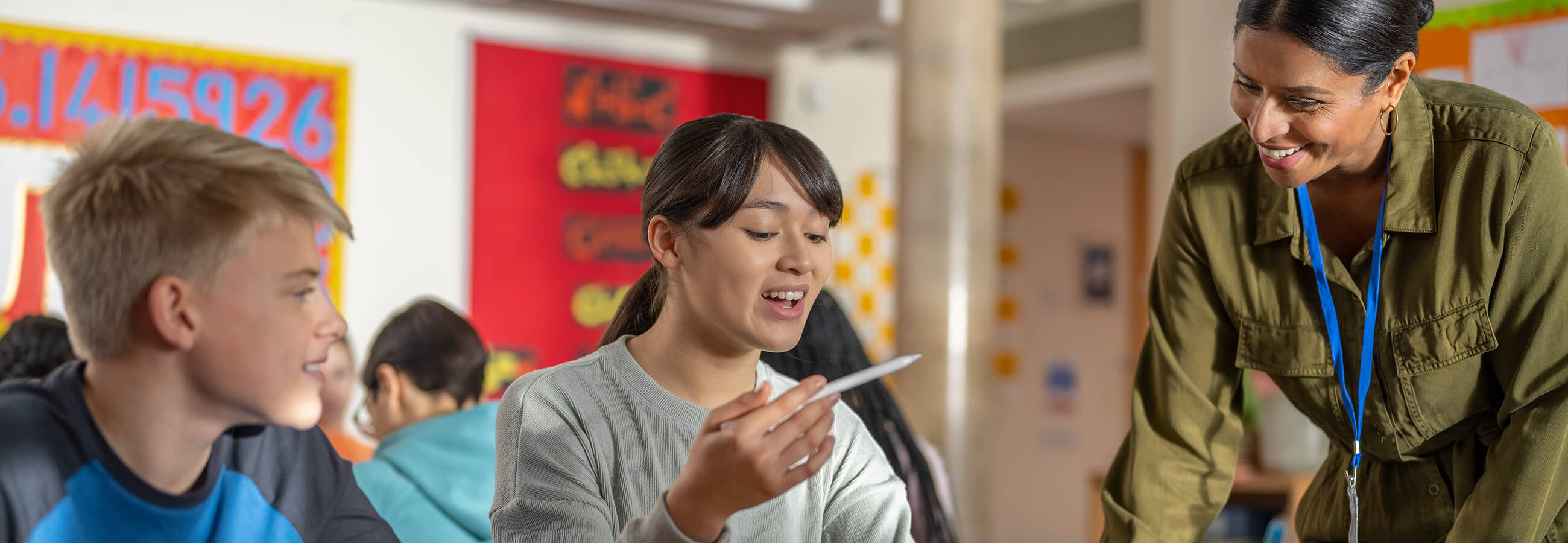
Professional Development Program
Plan and implement iPad for classroom and remote learning with eight sessions across four terms. Ensure your school gets the best outcomes from iPad whether your pupils are in-class or at home.
Who is this program designed for?
If your school is making an investment in iPad then you'll need to ensure you get maximum benefit for pupils, staff and the wider community. You may also be considering your contingency plan for Remote Learning and wondering how iPad can help with that.
This program shares best-practice in the use of Apple technology when teaching pupils in the classroom, or working remotely, using experience gained by Apple and KRCS over many years. We’ll guide you from the planning stage through to implementation and ongoing improvement over the coming years.
The program is designed for larger scale projects, such as one-to-one iPad or a large number of class sets across your school. It is these higher-density deployments that ultimately give the greatest benefit to learning outcomes.
We really hope we can share our knowledge and passion for Apple in Education with you.
The structure of our program.
We normally deliver these eight sessions over four terms to give you time to reflect-on and embed your learning. However, if you would like to compress the program into a shorter time then we can accommodate that.
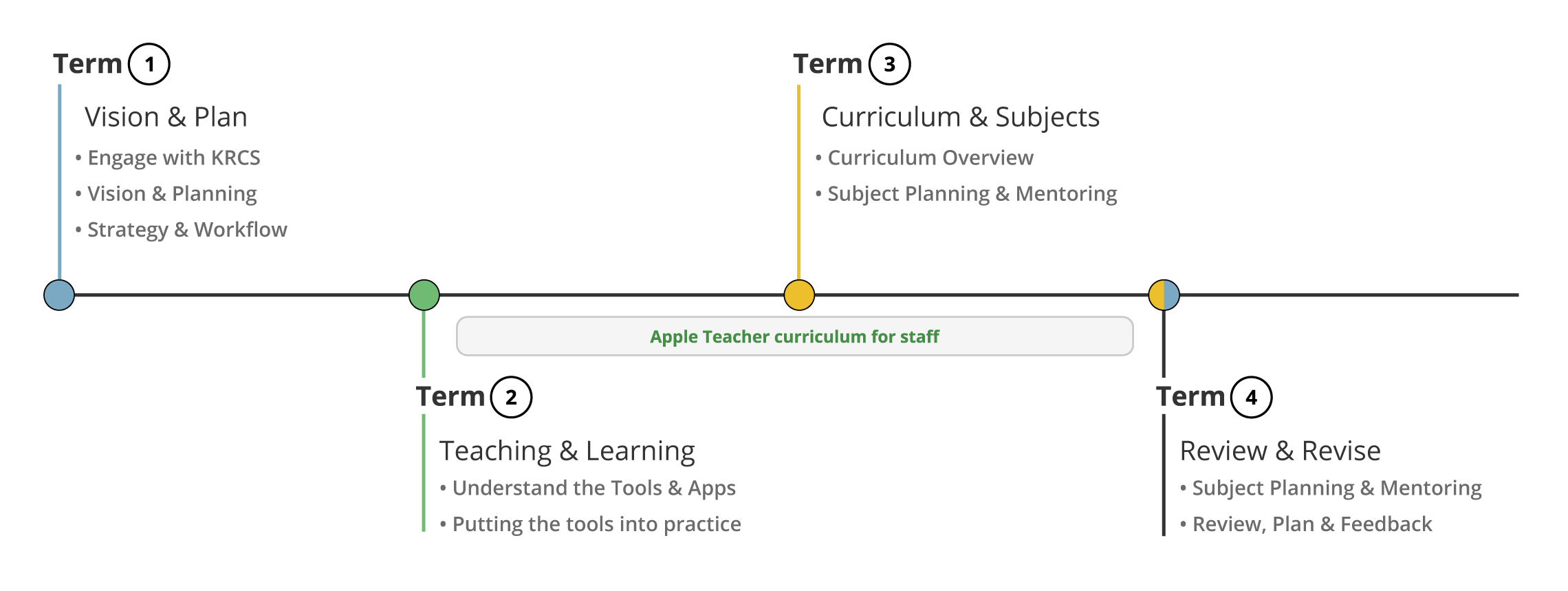
Term 1
Vision & Plan: We guide you through the decisions & requirements that will shape your iPad program. We help you to select the best workflow tools for your school to use for both classroom and remote learning.
Learn moreTerm 2
Teaching & Learning: iPads are deployed to staff and pupils and staff are given the key skills they will need in the classroom. In-class mentoring is provided by our qualified teacher and Apple Professional Learning Specialist.
Learn moreTerm 3
Curriculum & Subject Planning: With the right tools in place we shift our focus to the curriculum and key subjects and see how iPad can enhance the pedagogy. Subject Leaders get time to discuss their specific areas of interest.
Learn moreTerm 4
Review & Revise: After completing the curriculum planning we review the data and understand where improvements can be made. Make plans to drive the next innovations with Apple in your classrooms.
Learn moreOur program in detail.
Term 1 Vision & Plan

Project kick-off: Your engagement with KRCS Professional Learning Team begins
Vision and Planning
- We develop a project plan to ensure a successful deployment of iPad with targets and timescales to suit your school. The headteacher, curriculum-lead and school technician must be involved at this stage to assign responsibility and delegate actions.
- We call-out and explain all aspects of leadership, teaching, learning and technical readiness that your school will need to consider to achieve success.
- Outcome: A detailed timeline with all required actions, and named individuals to deliver each action. This will act as a useful progress-checker, and enable leadership to keep everyone on track.
Before this session: School begins to implement the early actions from session one
Decide on Teaching Tools for Classroom and Remote Learning Workflow
- Establish culture & expectations with SLT - what is the ambition for modifications to classroom practice with iPad?
- KRCS demonstrate workflow tools such as Apple Classroom, SeeSaw, Showbie, SchoolWork and others to determine the chosen tool for your school. Special focus is given to how these tools allow you to continue teaching even when your pupils are learning from home.
- Understand how these tools work with existing cloud services from Google or Microsoft to give teachers access to all their existing resources.
- Select a range of cross-curricular apps that will form the basis of the student and staff toolkit on the iPads.
- Plan how to share the new vision of how teaching and learning will look in the future with staff.
- Confirm measurement of success criteria and establish a base measurement.
Term 2 Teaching & Learning

Staff iPads delivered prior to this session to allow familiarisation with new tools
Understand the Tools and apps
- Introduction to the built-in tools on the iPad.
- Understand how to share images, worksheets, documents and activities amongst staff and pupils.
- Learn how to perform common classroom tasks such as marking and providing feedback to pupils.
- See how you can continue to teach effectively even when your pupils are working remotely using the same tools that you use in class.
- Discover how to use iPad for effective explanation, modelling & pupil learning.
- Build staff confidence on iPad prior to pupil device deployment.
Pupil iPads are delivered at this time and your school begins to implement the classroom vision
Putting the new tools into practice
- Work alongside up to four teaching staff in the classroom as mentor throughout the school day for around 1 hour each.
- Support and model good practice to develop teacher confidence.
- Demonstrate Apple Classroom in a live environment and show how all it's features can be used to aid teaching.
- Provide an opportunity for teachers and SLT to observe best practice with iPad 'live' in the classroom.
- Host a twilight session for all staff to introduce Apple Teacher & work through one of it's modules.
- Apple Teacher becomes an ongoing self-paced CPD for teachers and support staff.
Term 3 Curriculum & Subject Planning

Focus shifts to the curriculum and subject leads whilst your teachers continue to grow as iPad practitioners
Curriculum overview
- Review current plans on how to integrate iPad technology into the delivery of the curriculum.
- Look at where iPad can be utilised to enhance curriculum plans.
- Establish a computer science curriculum that takes full advantage of Apple's 'Everyone Can Code' curriculum.
- Deliver twilight session to all staff outlining how to communicate the learnings from todays session.
You choose a subject (or two) to focus on in this session. Session Seven will repeat this for a different subject or subjects.
Subject Planning and Mentoring
- We work with one or two of your subject leaders to develop and improve the use of iPad in their area of the curriculum.
- Identify how key curriculum concepts can be enlivened and delivered in a way that more pupils will engage with the learning.
- Review Apple's 'Everyone Can Create' curriculum content and map it onto key curriculum areas across the key stages.
- Specific examples of lesson plans using the schools chosen tools and apps will be modelled.
- Deliver further in-class mentoring to staff specifically on the subject areas(s) covered today.
Term 4 Review & Revise

Repeat Session Six but with one or two further subject areas
Subject Planning and Mentoring
- We work with one or two of your subject leaders to develop and improve the use of iPad in their area of the curriculum.
- Identify how key curriculum concepts can be enlivened and delivered in a way that more pupils will engage with the learning.
- Review Apple's 'Everyone Can Create' curriculum content and map it onto key curriculum areas across the key stages.
- Specific examples of lesson plans using the schools chosen tools and apps will be modelled.
- Deliver further in-class mentoring to staff specifically on the subject areas(s) covered today.
Prior to this session the school should gather feedback from teachers ready for review
Review, Planning and Feedback
- Review the success of the iPad deployment based on the measurable objective set during the initial sessions.
- Review the workflow tools and apps that have been deployed and identify areas for improvement.
- Plan for next phase of iPad deployment and Professional Learning.
- Communicate revised plan to all teaching and support staff at twilight session and introduce the next phase in the iPad deployment rollout.
Professional Development Program £1,999*
KRCS believe that the success of any deployment of technology in schools is dependent on the quality of the planning and professional development that accompanies it.
*Geographical location may incur additional costs for travel and accommodation. The whole amount of £1,999 + VAT will be invoiced at the beginning of the program, and must be paid within KRCS’s normal credit terms. Eight day program must be completed within 15 months from commencement, but may be completed sooner if required. This program is intended for a single school but may be extended to multiple schools within a trust in combination with the purchase of 60 iPad or more. Please ask us for details.
For more information about our Professional Development Program, contact the Education team on 0115 985 1797 or email edsales@krcs.co.uk

