Get a quick quote

iPad Educator Collection
New topics, pedagogies and trends are always emerging in education. With our years of industry experience, we have curated a collection of popular and effective workshops that facilitate powerful change and serve as impactful inspiration for educators.
With 22 individual topics, select those which spark your curiosity from our iPad Educator Collection. Spanning from effective use of AI in the classroom through to creative and immersive Augmented Reality experiences to stimulate story-telling: the workshops in this collection will prompt innovative, excitable moments.
Choose your workshop
Make your selection from the workshops below
Choose two, four or six workshops
Tell us your choices and we'll do the rest
Pricing
Two workshops (1 day) £599+VAT
Four workshops (2 days) £1,099+VAT
Six workshops (3 days) £1,549+VAT

iPad Teaching Fundamentals
Delve into topics such as Classroom Management, Summative Assessment and Augmented Reality with us, developing your digital confidence.
1Classroom Management
Manage your classroom with iPad and a selection of apps and methodologies. Improve behaviour management strategies and attitudes toward learning.
2Introduction to Apple Teacher
Developing your confidence to use iPad in the classroom with Apple’s self-guided CPD. Apple Teacher can continue your ongoing professional development.
3Direct Instruction
See how students receive, complete and edit work on iPad. Blend digital Direct Instruction with everyday practice, so learning can take place anywhere, anytime.
4Summative Assessment
Capture insightful data in an instant using summative tools on iPad. By the end of this session you’ll be saving hours of time on data collation and marking!
5Inclusion and Accessibility
iPad is an incredible inclusion support tool using features like Magnifier and Focus profiles. We dive into Accessibility and create opportunities for all learners.
6Adaptive teaching
It’s important that learning is accessible to all; by the end of this session you and your class will be comfortable working together on iPad each and every day.
7Augmented Reality (AR)
AR can be used to bring learning to life with applications in storytelling, wider curriculum lessons and more. Find out how you can create engaging and impactful learning experiences in the classroom using AR.
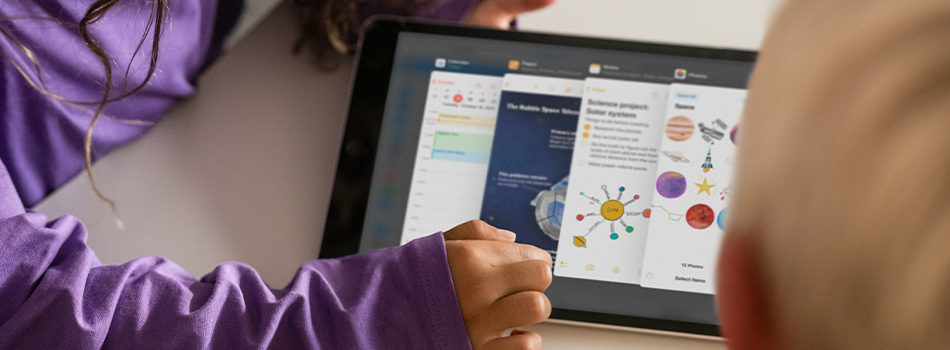
App Spotlight
We let the Apps take centre stage! Covering creativity with Canva to a catalogue of collaborative workspaces, find out how these apps can help you.
1Canva
Teachers and pupils alike love Canva. We’ll help you harness it’s power on iPad to create enticing learning resources; saving you time in the long run.
2GarageBand
From songs to podcasts and soundscapes, we’ll take you through just what this app can do, allowing you to make meaningful learning moments for your pupils.
3iMovie & Clips
Allow pupils to express themselves with iMovie and Clips. Explore green screens, filters and trailers, and get teaching with iMovie.
4Pages
Utilise Pages across the curriculum with confidence. We'll show you exactly what you can create with this ‘productivity’ app and how you can use it in all your lessons.
5Keynote
It’s not just presentation software. We'll blow you away with it’s features, from stop-motion animation to image editing to practical demonstrations of handwriting.
6Handwriting
iPad can make an impact on the quality of children’s handwriting. This session allows you to support the development of handwriting through the use of varying methods and apps.
7Formative assessment
iPad is your pedagogical assistant. In this workshop we’ll guide you through ways to grab quick formative assessment digitally, saving you time in day to day practice.
8Collaborative Workspaces
Whether its spider diagrams or a shared whiteboard, iPad offers a variety of collaborative apps. We'll ensure you're confident using these apps as learning spaces in your classroom.

Curriculum Enrichment
Embed iPad across the curriculum seamlessly and open up new opportunities for learning, no matter what topic.
1Coding
Crack coding with guided resources from Apple. You’ll walk away with confidence to develop medium term plans to teach Swift Playgrounds and more.
2Storytelling
Promote language development using video & audio apps and techniques accessible to all. Enable a variety of creative outcomes in the classroom.
3Maths
Accelerate pupil understanding and make use of in-built tools and apps. We'll ensure you leverage all that iPad can offer your Maths curriculum.
4Creative Digital Art and Design
Use iPad to make simple yet creative digital art with ease. We’ll explore the range of apps and techniques that iPad can offer you and your Art curriculum.
5Empowered Language
Utilise a variety of techniques and apps for KS1 Literacy on iPad. Confidently develop younger learners’ vocabulary using the latest digital tools.
6AI in the classroom
Learn about the benefits of AI in education: from guiding pupils with their work without providing answers to writing reports in record time.
7Connected Devices and iPad
Allow iPad to enrich your curriculum with connected and programmable devices. Learn how to use Apple TV, Sphero, Micro:Bit and more to create boundless opportunities for your pupils.
Tell us your chosen workshops or for more information, contact our Education team on 0115 985 1797 or email edsales@krcs.co.uk

