
The right tools for the job
Communication, performing tasks, and storing data are just a few of the things we use Mac, iPad and iPhone for in a business environment. As a business owner or IT manager, are you confident that your devices - and the data stored on them - are being controlled and kept safe?
Apple Business Manager combined with our BusinessClass Managed Service brings peace of mind and gives you complete control over all Apple devices in the workplace.
Create Managed Apple IDs for your team to ensure organisational control of business data. Use existing M365 or Google Workspace credentials to cut password fatigue
Keep business devices and data secure, with protection against phishing, malware and crypto-jacking. Get at-a-glance security policy compliance insights across your Apple devices
Easily enforce FileVault data encryption on every business Mac, and leverage iCloud Drive for cloud-based file backup and remote collaboration on iPhone and iPad
Zero-touch deployments allow for IT-free device setups. Manage settings, keep operating systems/apps updated and utilise bypass codes for Activation Locked devices

Apple Business Manager
Deploy Mac, iPad, iPhone and Apple TV all through the web-based Apple Business Manager portal. Ensure a fast and uniform set-up for all your users, from device settings to keeping all your apps and operating systems up-to-date.
Get started by signing-up for your free account, then register all of your Apple devices using Apple Configurator or via the original reseller.
iCloud Data Security
iCloud automatically stores app data, alongside your notes, photos, and device backups. For IT to control how it's stored, your teams will need to use Managed Apple IDs.
When users sign-in with their personal Apple ID, or create an iCloud account linked to their business email, the Apple ID belongs to that individual and they alone can access it. Should they leave your business, they could take critical data with them.
Managed Apple IDs
Managed Apple IDs, available at no cost through your Apple Business Manager account, are essentially iCloud accounts under business control. Resetting, accessing, or disabling an account is easily managed through Apple Business Manager.
Google Workspace & Microsoft 365
Apple Business Manager integrates with both services, so you can use existing account details to sign-in to iCloud. This automatically generates a Managed Apple ID via account federation, and gives users one less password to remember.
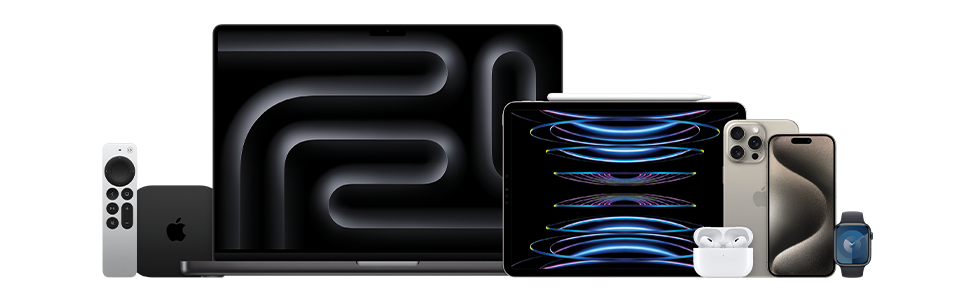
Enrolling your Apple Devices
Device Management
Ensure your Apple devices can be trusted, no matter where they’re being used with device management (MDM) and end point protection like Jamf Protect.
Automated Device Enrolment
You'll need to have set up your Apple Business Manager Account and registered your Apple devices so that you can use Automated Device Enrolment to tell Apple which devices you want to be managed and point to an MDM.
Essential tasks
Once enrolled you'll have the power to do essential tasks like manage settings, keep operating systems and apps up-to-date automatically - and even provide bypass codes for Activation Locked devices.
Apple experts. Business solutions.
Trust Checklist
We offer a fully Managed Service to get you across the finish line. Alternatively, for a more in-depth read on safeguarding your business with Apple Business Manager, read our support article here. Regardless of where you are on your journey, feel free to reach out, and we can discuss your specific needs. We're here to help.