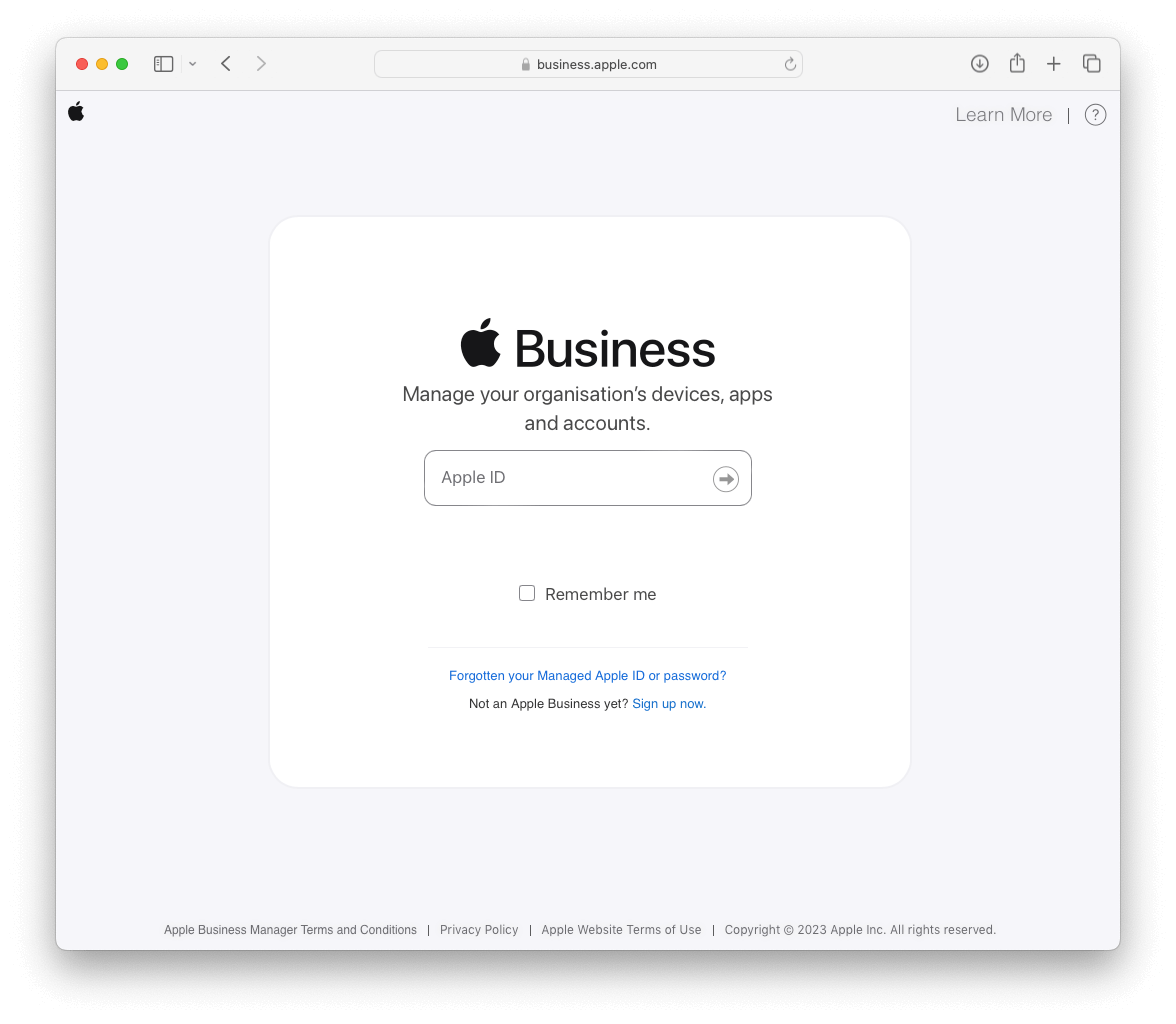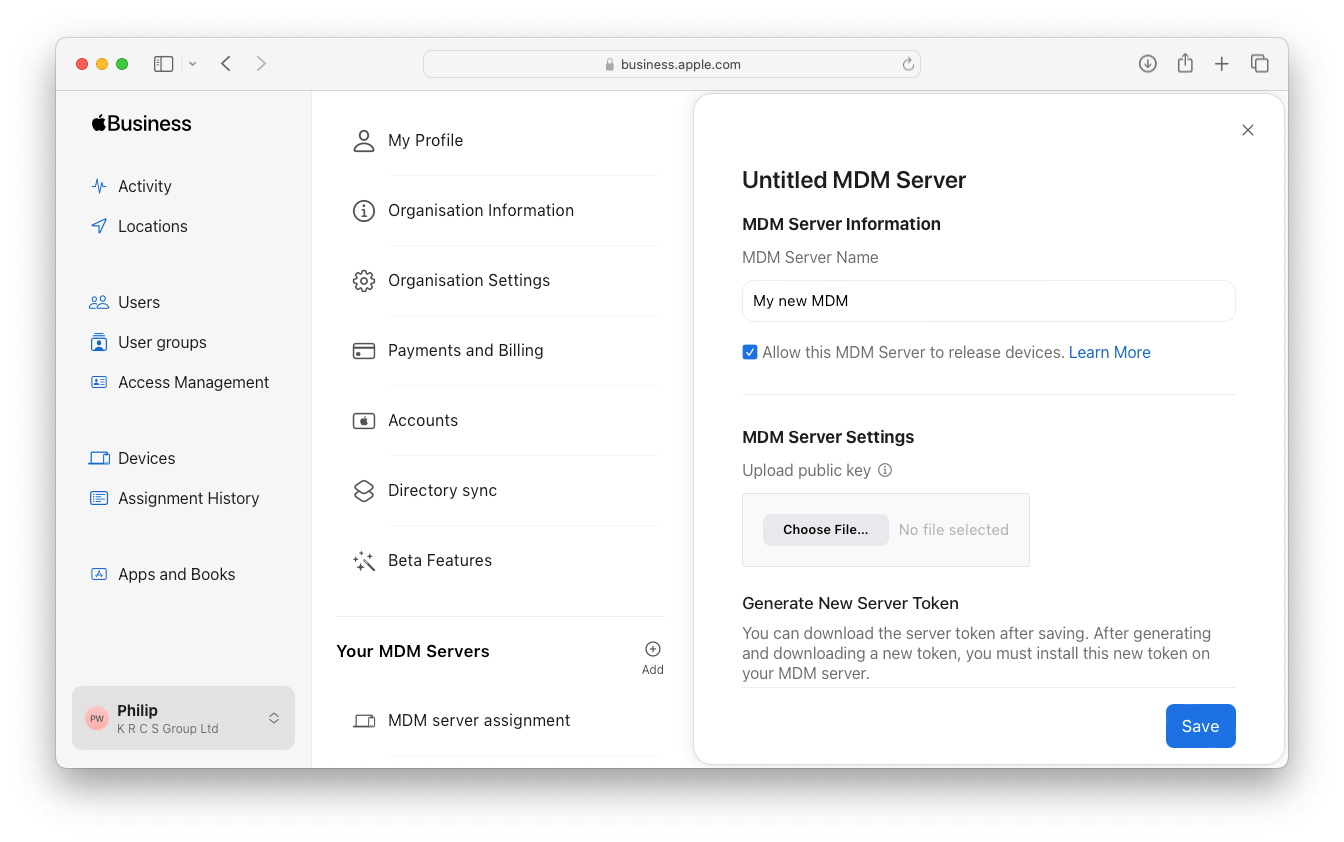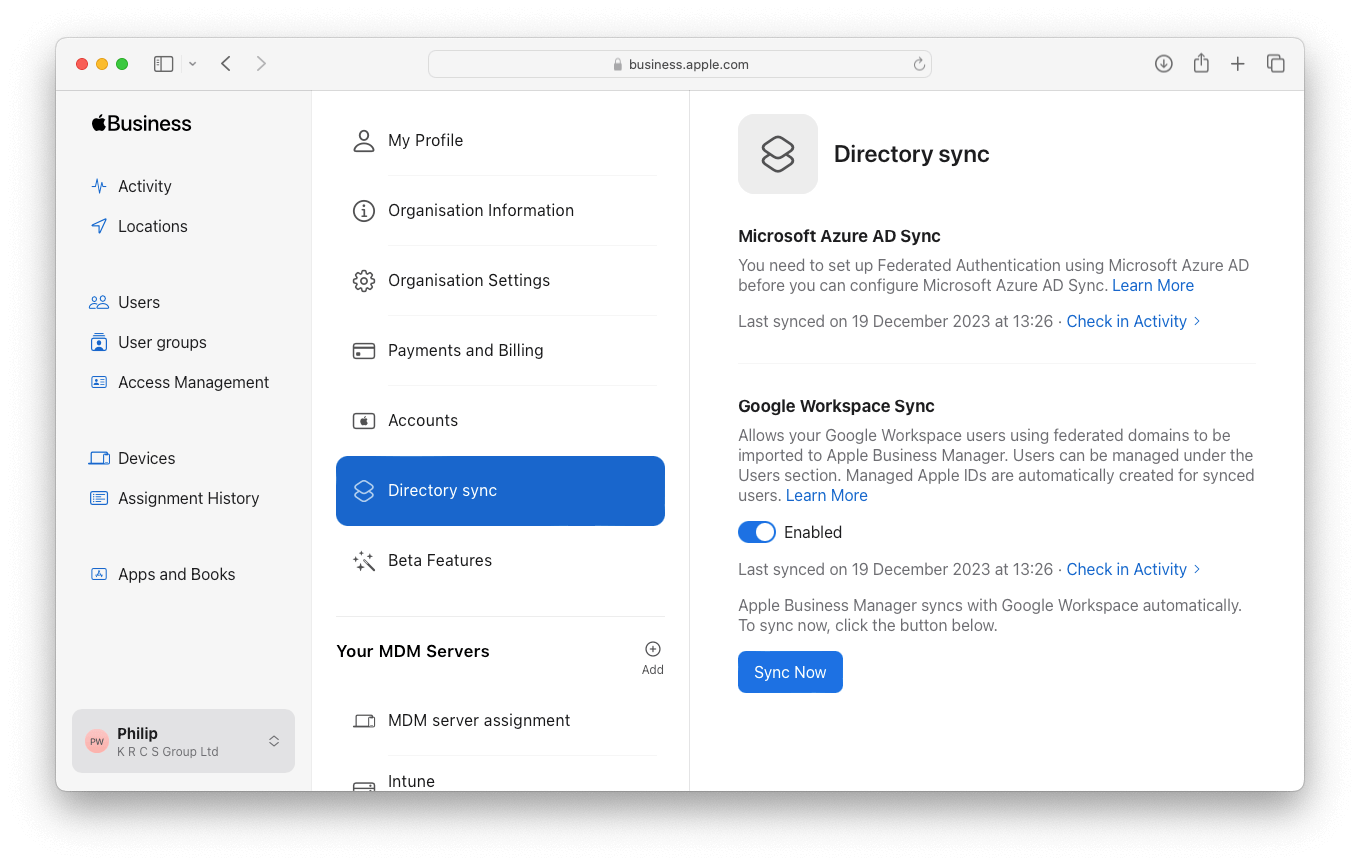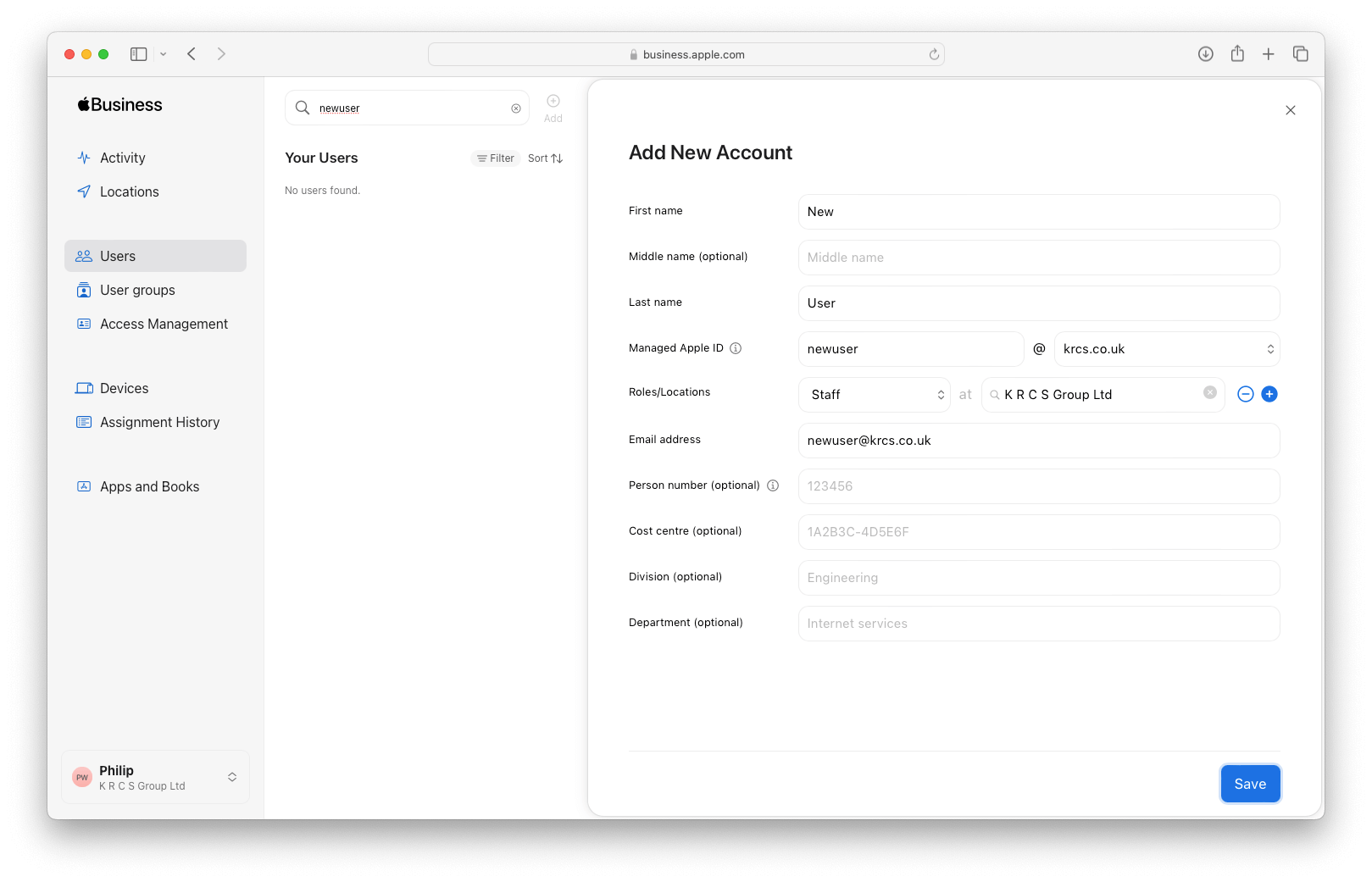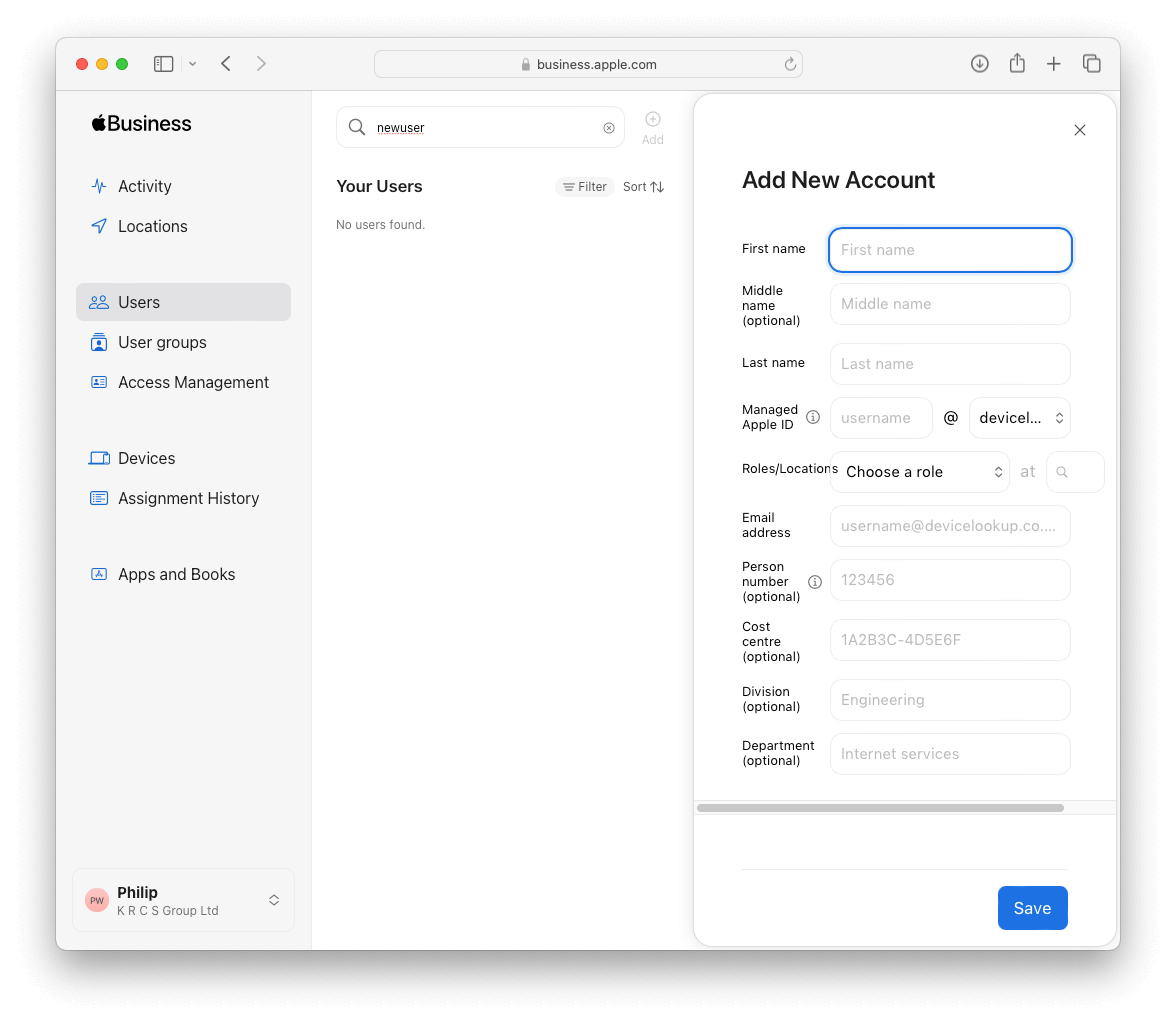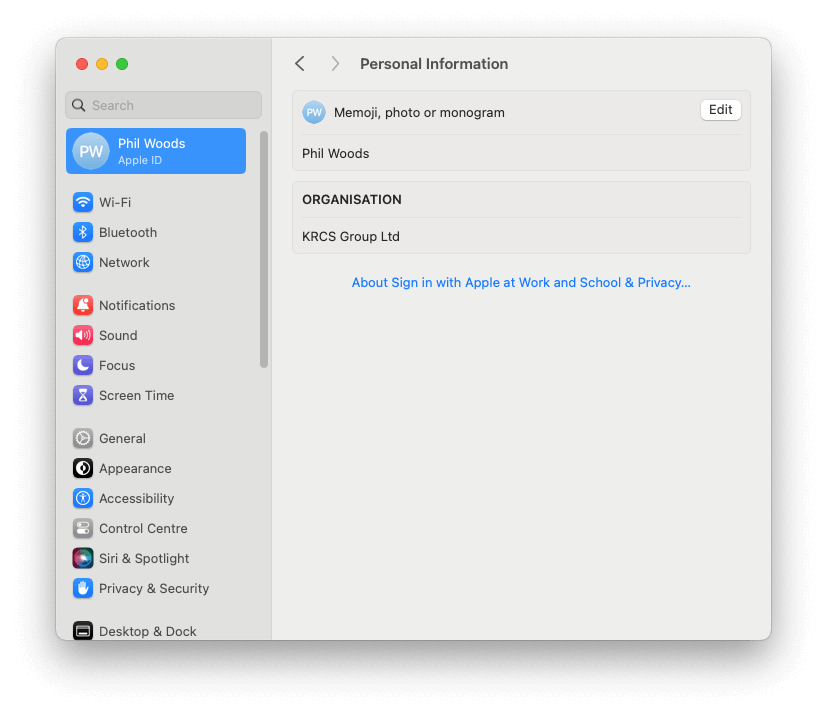Safeguarding Your Business with Apple Business Manager
As a business owner or IT manager, are you confident that your company's devices, as well as the data on them, are being controlled and kept safe?
We are all aware that smartphones and computers are key components to a modern business's success. If, like many businesses worldwide, you are relying on end users to manage their Macs, iPhones, and iPads which are blending business and personal data in services like iCloud, it's time to reconsider.
In a landscape where cybersecurity and data protection are paramount, entrusting the management and data security of business-critical devices and data to end users is no longer tenable.
As with most issues facing a business, we are all conscious of the ROI for any of the work we do. The great news is, the majority of the benefits we cover in this article are FREE and the potential benefits are massive in the face of the cost of lost data.
The solution can be broken down in to four essential steps which we will outline below.
Step One - Enroll with Apple Business Manager
With challenges such as gaining control of your IT and device management, it can often feel like the finish line is at the top of Everest while you're stuck at the starting blocks. Take the first step by signing up for your free account at business.apple.com. You can then begin registering all of your Apple devices under your Apple Business Manager account, giving you oversight of devices with access to your company's data and laying the foundations for change.
Step Two - Apple IDs and data security.
Without a comprehensive data and device policy in place, the chances are, that your business and customers' data may already be leaking beyond your control. This is not due to malicious hackers, but due to iCloud backups (used by employees no doubt with the best of intentions) which are automatically storing application data, notes, and photos alongside whole device backups.
When end users sign in to work devices with their personal Apple ID or create an iCloud account linked to their business email, the outcome is the same. The Apple ID belongs to the individual who set it up, and they alone can access it. If they leave your business, in the best case scenario that data is out of your reach, in the worst, that data could be destroyed or taken by your employee when they leave.
The best way to avoid this is to use Managed Apple IDs, which are available at no cost through your Apple Business Manager account. These are iCloud accounts but under the control of your business. Resetting, accessing, or disabling an account is seamlessly managed through Apple Business Manager and the accounts (and associated data) are under your control.
Step Three - Microsoft 365 and Google Workspace
Many businesses are also using Google Workspace or Microsoft 365. The great news is that Apple Business Manager integrates with both services, so you can use your Google or Microsoft account details to sign in to iCloud and generate a (federated) Managed Apple ID. This is a huge step toward your business having fuller oversight and better control of its data.
Step Four - Enrol your Apple devices in to an MDM
Once you have created Managed Apple IDs, you will need to ensure that any Apple devices being used with them can be trusted. This is most easily accomplished by using mobile device management (MDM), and end-point protection such as Jamf Protect.
Again, this may seem quite daunting but, by setting up your Apple Business Manager account and registering your Apple devices, you're already halfway there.
Using the Automated Device Enrolment feature, you inform Apple of the devices you want to be managed and point it to your MDM of choice. Some MDMs are free, and others will charge an annual fee, but once enrolled you can carry out business-essential tasks like managing settings, keeping operating systems and apps up to date automatically, and even providing bypass codes for activation-locked devices.
Have more questions?
If implementing these measures seems daunting, KRCS offer a fully managed service to get you from the start line to the top of the mountain.
Please get in touch by email or give us a call on 0115 985 1797, we'd love to discuss your specific needs. Regardless of where you are on your journey, we are here to help.